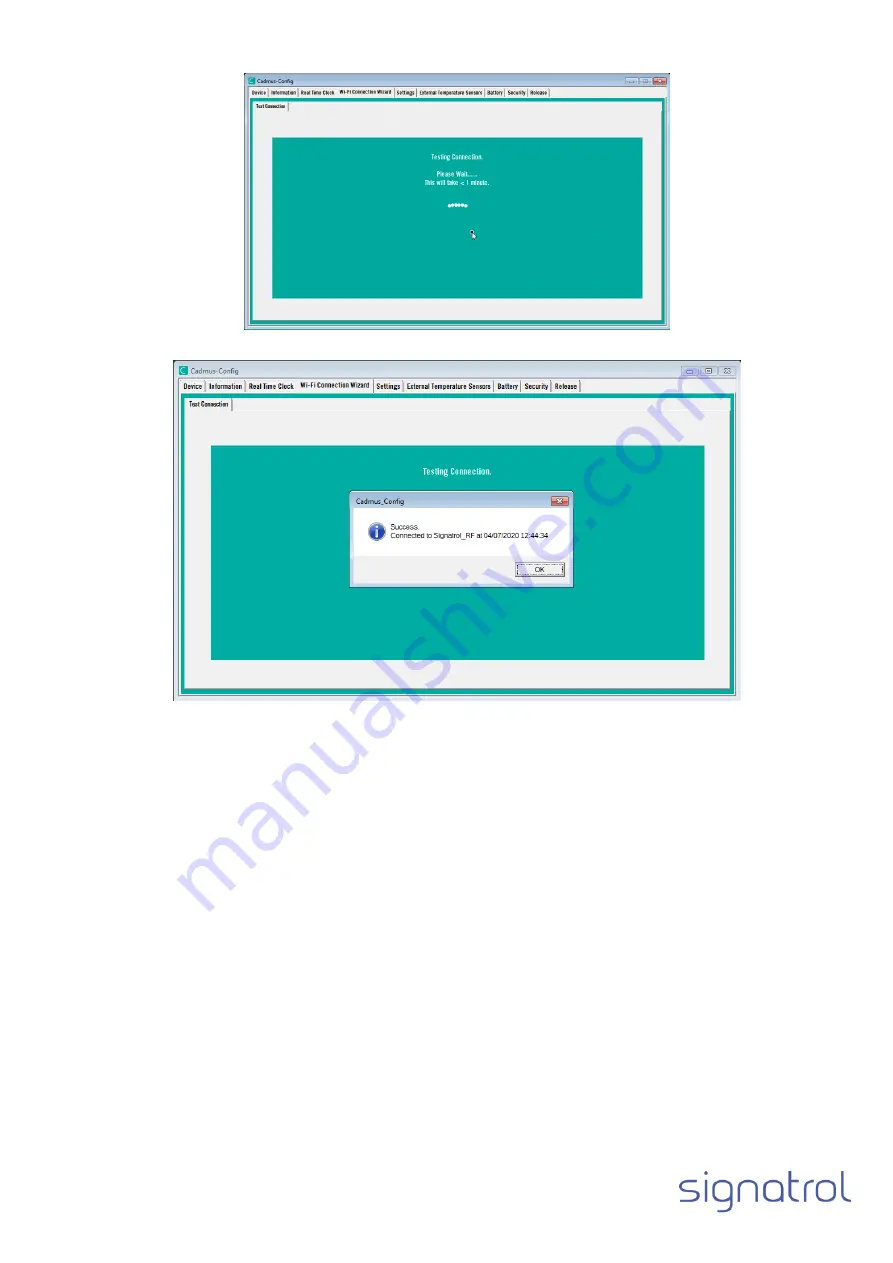
Document Reference: X-0036-01-07 Cadmus & Ratifi Operating Manual
Drawn: 13/11/2020
Page 38 of 66
Testing connection….
Connected.
If your device will not connect. Please check all your settings.
Your device is now connected to the Wi-Fi network; please close Cadmus-Config and move on to section 1.14
1.14
Product Positioning
The Cadmus product has a wide range of applications and some simple guidelines will help the installer achieved the best from the device.
Guidelines:
•
When monitoring fridges and freezers, if the internal (ambient) temperature channel is required, make sure the device is not placed close or above the
fridge/freezers compressor as this radiates heat.
•
External temperature channels have 2 connection options, either through the side Jack Sockets in the device lid, or via the screw terminals in the product
base.
•
For the Wi-Fi connection to operate correctly the device must not be completely enclosed within a shielded (metal) box. Ideally the device should be
mounted at least 12cm above ground level. The device should have a clear signal path to the Wi-Fi access point, if the clear path is not available. Make
sure that no metal objects are positioned close to the device in the direction of the access point, as this will allow the signals to propagate around the
device.
•
During the installation periodically check the Wi-Fi Signal strength (RSSI) in the Cadmus-Config application, and confirm the signal strength again with
the user screen table view. Each block of data sent to the cloud contains signal strength information.
•
If a device is showing poor signal strength, sometimes it might be a simple case of rotating the orientation of the Cadmus device or the Access point to
improve connectivity.
•
If the device is unable to obtain good quality Wi-Fi signal, the device will do its best to send its data by retrying the connection after a variable short delay.
This has a negative impact on battery life and to achieve the best battery life a good quality Wi-Fi signal is required.
















































