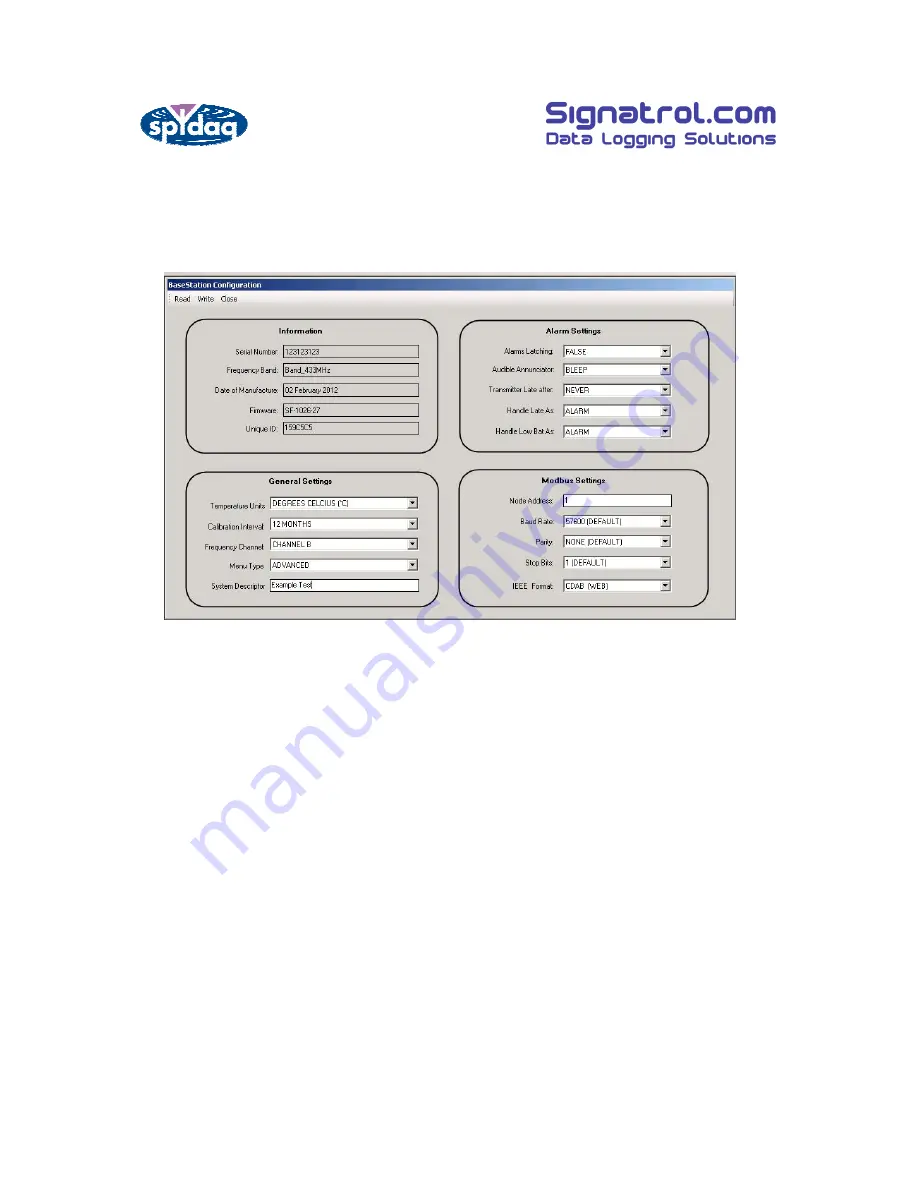
Reference : SIG-1227-01-07
Change Note : CN0112
spYdaq Hardware Manual
Page
18
of
36
Configure
This is where the basic system parameters of the Base-station are configured.
spY-Config will automatically read the previous configuration and present the above
screen.
The screen is divided into four panels as follows:
Top Left-System Information
This is a read only screen with information entered at time of manufacture. There are
no user configurable fields here.
Bottom Left-General Settings
Temperature Units
Here you can select Degrees Celsius, Fahrenheit or Kelvin
Calibration Interval
Here you set the calibration interval to 6, 12, 24 or 36 Months or Disabled. This is the
interval that triggers a calibration reminder on the Health Parameters. It is strongly
recommended that this interval remains at its default of 12 months to ensure accurate
readings.













































