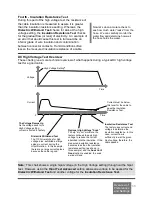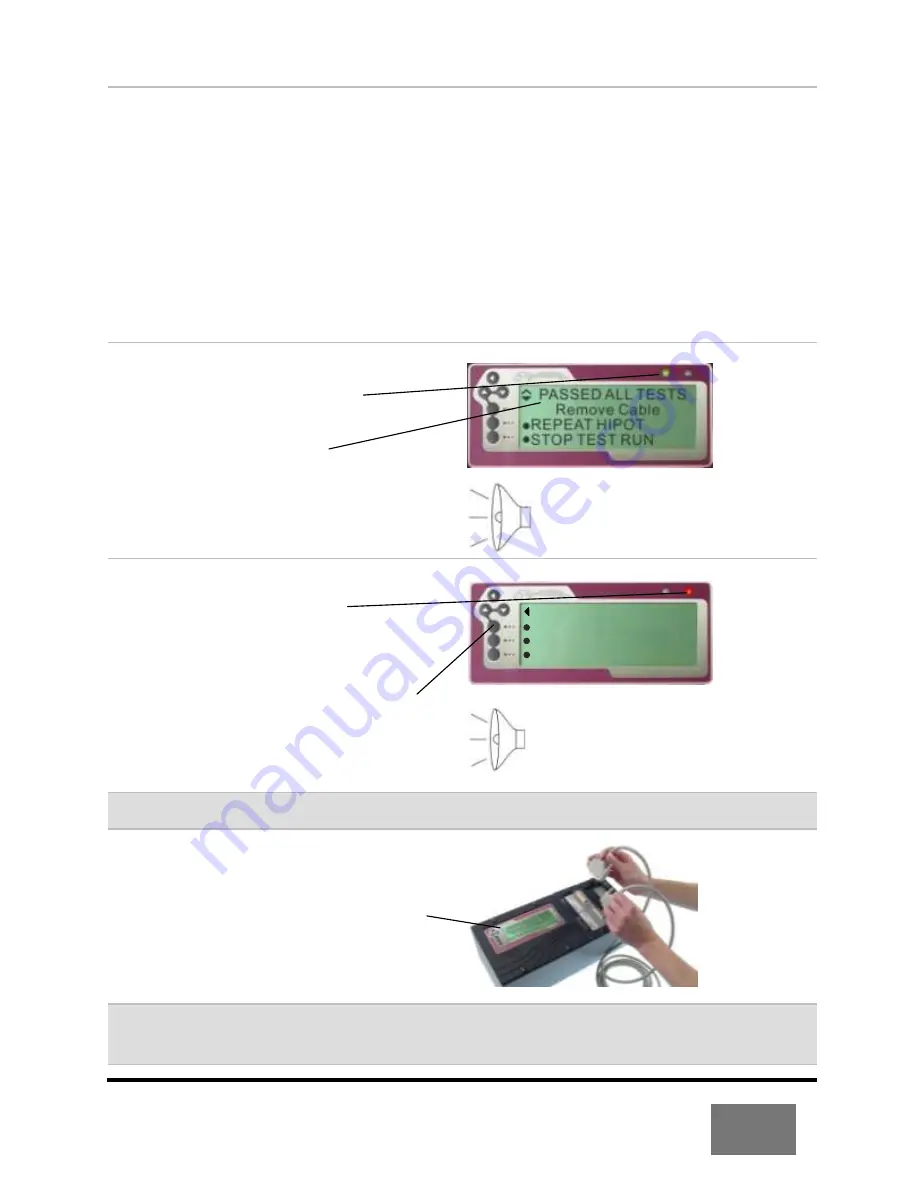
22
Using the
Tester
The cable is tested.
The tester performs a low voltage test on the cable. If it passes, the tester (with factory default
User Preferences) automatically starts the hipot test. If it passes the hipot test, the tester (with
factory default User Preferences) will start the intermittent test. The tester performs the
intermittent test by repetitively performing a low voltage test on the cable until the cable is
removed or the test run is ended.
If you would rather press a button to start the hipot test, change the User Preference
Automatic
Hipot
to OFF. You can turn off the hipot part of the test by changing the Test Setting
Hipot
Test
to OFF. For more information, see
Overview of Preferences & Settings
on page 32.
If the User Preference
Test Mode
is set to SINGLE, the tester will
not
perform the intermittent
test.
If the cable passes:
The green LED will light up.
The screen will display
PASSED ALL TESTS.
If the
Test Mode
is set to
CONTINUOUS, the tester will
automatically scan for intermitants
and emit a
Tick Tick Tick
…
sound.
Each tick signifies a good low
voltage test of the cable.
If the cable fails:
The red LED will light up.
The screen will display the type of
error.
You can press
View Errors
to see
the detailed error message.
The tester will sound an error tone,
based on the type of error.
Single Beeps = open
Two Beeps = short
Three Beeps = miswire
Three Beeps = high voltage error
For more information, see
on page 65.
4.
Remove cable from the tester
When the cable is removed, the screen
will prompt you to attach the next cable.
Note:
If the screen does not display the ATTACH CABLE prompt after removing the tested
cable, it means the tester still sees conections. Check your adapter or adapter cables for shorts.
FAILED: HIPOT
View Errors
Print Errors
RETEST