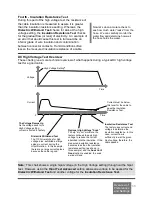39
User
Preferences
Test Mode
Selections
Factory Default
CONTINUOUS
or SINGLE
CONTINUOUS
Test Mode determines how the operator will start a test and whether the tester will continually
scan a cable for intermittent errors until removed from the tester.
If Test Mode
is set
to CONTINUOUS,
the test will start automatically when a cable is
connected to the tester. After passing the low voltage and hipot test, the tester
continuously scans the cable for intermittent errors until the cable is removed.
If
Test Mode
is set to SINGLE,
the test will not start until START TEST is pressed. After
completing the low voltage and hipot test, the tester will not scan for intermittent errors.
In CONTINUOUS test mode, you will hear a ticking sound
when a cable passes. Each “tick”
signifies a successful low voltage scan of the tested cable. If there are errors, the tester
continuously “beeps” as it scans the cable to help you find the intermittent errors.
External Switch
Selections
Factory Default
(Selectable only if
Test
Mode
is set to SINGLE).
ON or OFF
OFF
External Switch
allows the tester’s digital I/O port to receive an input signal from an external
switch to start a test. The external switch, such as a foot pedal or a button, is located away from
the tester.
If External Switch
is ON,
the tester starts a test from the external switch signal.
If External Switch
is OFF,
the tester does not look for the external switch signal.
Turning
“External Switch”
on does not inhibit your ability to press START TEST on the tester
display. To turn this setting on, the
Test Mode
must be set to SINGLE. For details on using the
“External Switch” setting
,
on page 73.