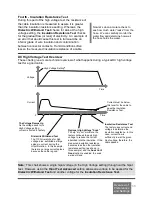49
High Voltage
Settings
High Voltage Settings
Hipot Test
Selections
Factory Default
OFF, STANDARD,
ADVANCED
STANDARD
“Hipot Test” determines whether the tester performs the hipot test and if so, what settings will be
used.
When Hipot Test is OFF,
the tester does not perform a hipot test when the assembly is
tested.
When STANDARD
is selected,
the hipot settings are simplified. The same settings are
used for the Dielectric Withstand (DW) Test and the Insulation Resistance (IR) Test.
When ADVANCED is selected,
more hipot settings are available. The added settings
allow increased and independent control over the Dielectric Withstand (DW) Test and
Insulation Resistance (IR) Test.
The chart below contrasts the settings for the Standard and Advanced Hipot Test.
Hipot Test Settings: Standard vs. Advanced
Setting
Standard Setting
Advanced Setting
Hipot Mode
VDC
Allows operator to select either AC or
DC for DWV test
Frequency
N/A
Allows operator to select the frequency
if a VAC is selected for DWV test
DWV Current
N/A
Allows operator to select value from
100uA to 1.5mA
DWV Voltage
and
HV
Insul Voltage (HV
Voltage)
Sets the same high
voltage for both DWV and
IR tests
Allows operator to select separate high
voltages for DWV and IR tests
Insulation Resistance
Time
Allows operator to select
from .01, .1, 1, 2, 5, 10,
30, 60, and 120 s
Allows operator to select period
between 2 ms and 60 s
Soak Until Good
and
Soak For
Only
Max Soak
period
may be used
Allows either a defined
Soak For
period or
Max Soak
period
High Voltage
Settings