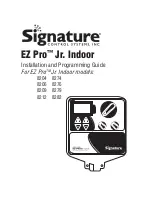Reviews:
No comments
Related manuals for 90060511

ARGOS
Brand: Gascat Pages: 32

Remote 48
Brand: Mackie Pages: 4

twin techno
Brand: Maclaren Pages: 15

mx3
Brand: Maclaren Pages: 9

Major Elite
Brand: Maclaren Pages: 40

NX1
Brand: OBSIDIAN CONTROL SYSTEMS Pages: 13

OT EASY 32 CC
Brand: Osram Pages: 3

Diaval AF Series
Brand: Comeval Pages: 10

SMARTCONNECT SMART/REP
Brand: Zeta Alarm Systems Pages: 48

MVR911ECCN
Brand: Manfrotto Pages: 2

DSV 1
Brand: Danfoss Pages: 8

Verifi FingerTouch Security
Brand: Zvetco Biometrics Pages: 8

EP7312
Brand: Maverick Pages: 122

PSJ2
Brand: Inca Pages: 11

SW-4000XL
Brand: GTO Pages: 44

EPIP-40 /30A(I)
Brand: KORINS Pages: 3

MODACT MTNED 15
Brand: ZPA Pecky, a.s. Pages: 48

767-5401
Brand: WAGO Pages: 94