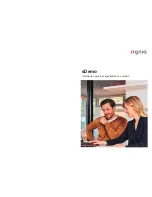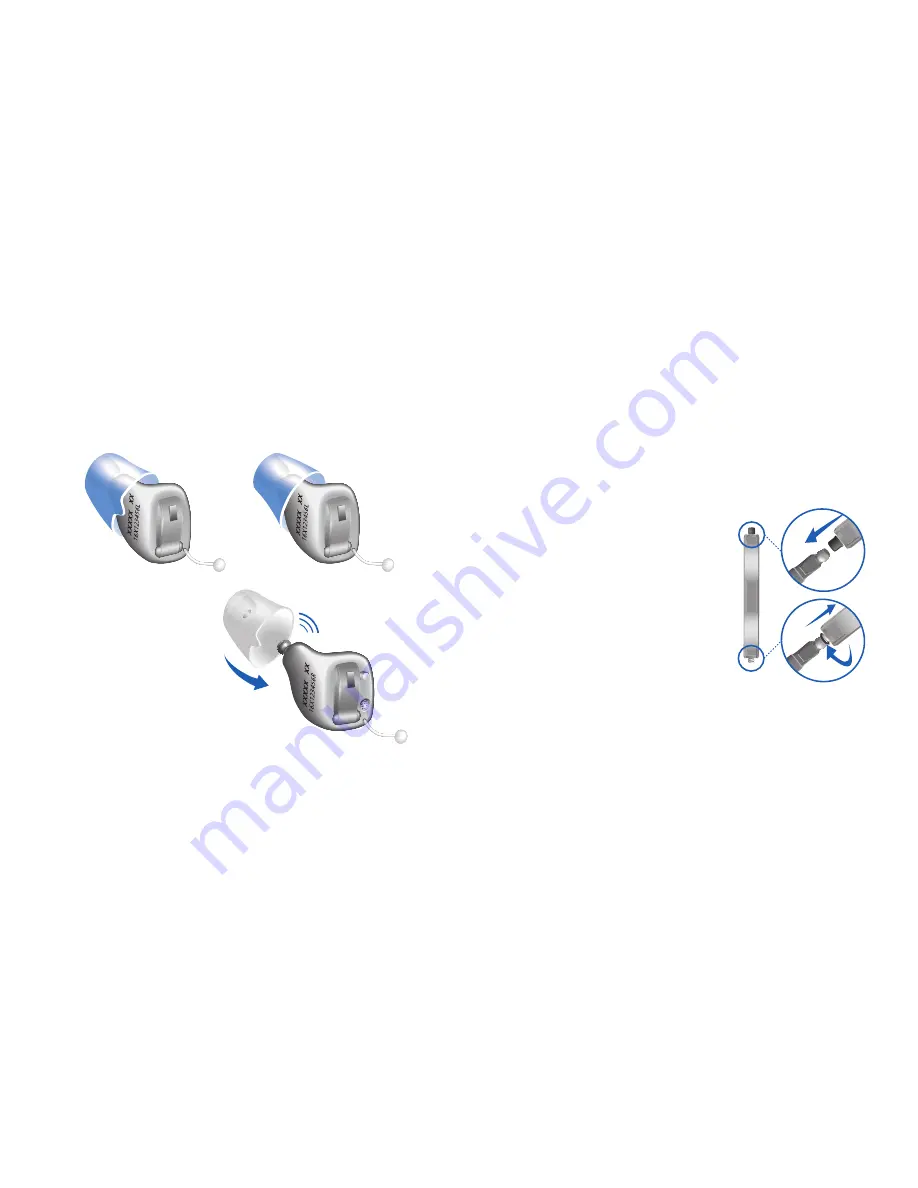
8
9
Exchanging Click Sleeves
X
Grip the Click Sleeve with your fingers and pull it off.
X
When installing the new Click Sleeve, take care that
the flap of the Click Sleeve points towards the printed
text on the hearing instrument.
correct
incorrect
X
Take particular
care that the new
Click Sleeve clicks
noticeably in place.
click
Exchanging Click Domes
If you have problems removing the old Click Dome,
use the removal tool or follow the instructions on the
packaging of the Click Domes.
The removal tool is available as an accessory.
X
Take particular care that the new Click Dome clicks
noticeably in place.
Exchanging the receiver wax guard
X
Remove the ear piece (see
sections before).
X
Screw the threaded end of the
wax guard changing tool into
the filter of the external receiver.
X
Remove the used filter.
X
Flip the tool over and push the
new wax guard into place.
X
Release the filter by tilting
the changing tool to the side. Then dispose of the
changing tool.
➊
➋