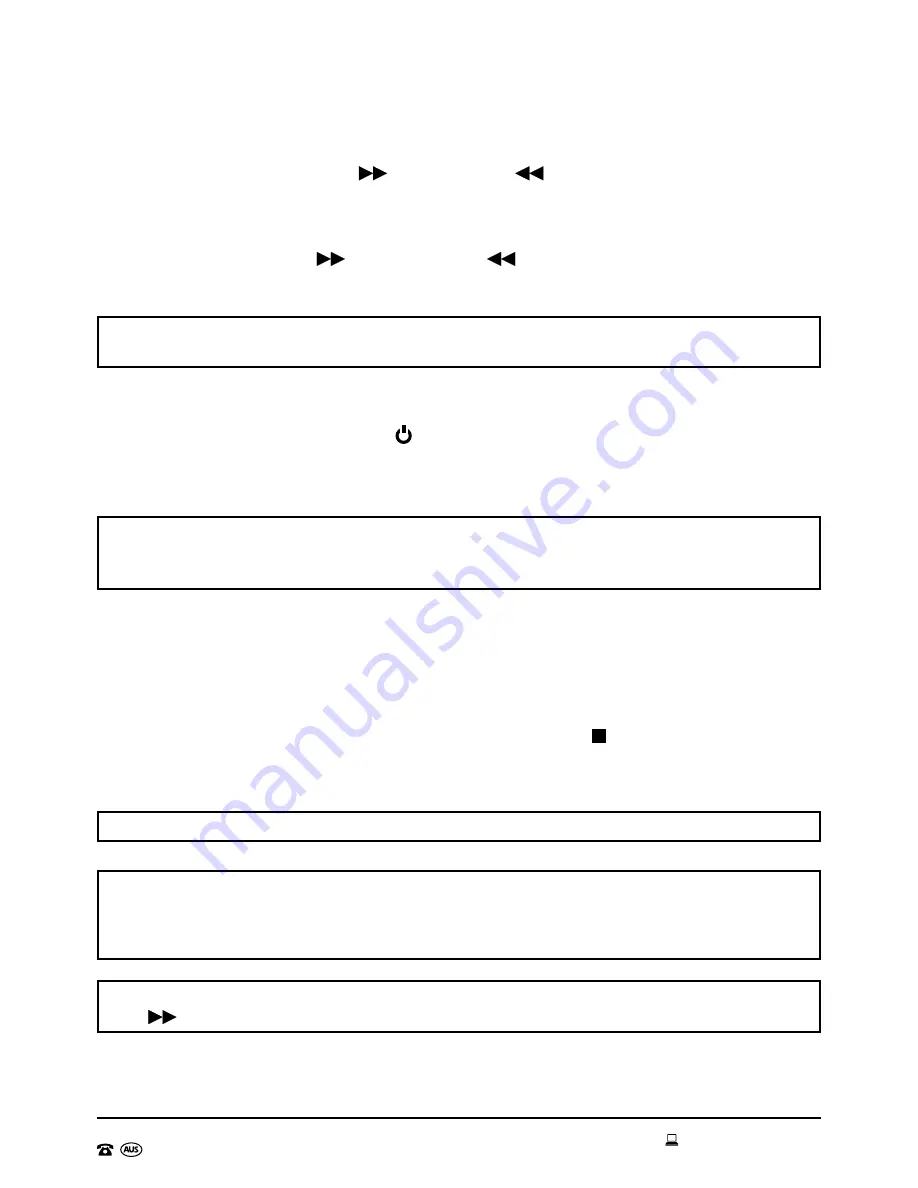
AFTER SALES SUPPORT
1300 777 137
15
service@unclebills.com.au
MODEL: EA0588 PRODUCT CODE: 51830 11/2016
Instructions (cont)
You can select the program number for your preset to be saved by pressing Prog/
Play Mode first, then press Next
/Tuner+ or Prev
/Tuner- buttons to choose from
P01-P20.
Selecting one of your Saved Stations:
To select a radio preset, press the Prog/Play
Mode button and use Next
/Tuner+ and Prev
/Tuner- buttons to choose your
desired preset station.
NOTE:
Once you switch off the Jukebox at the power outlet, you will lose your preset
radio stations.
Using the CD Player Function
To play CDs, simply press the Power /Mode button once after you have switched it ON
to get to CD mode. The LCD display will flash “----” and then will show “no” if there is no
disc in the CD slot.
NOTE:
Before using the CD player for the first time, ensure you remove all the
protective packaging material from the within the CD player and from over the lens. If
these are not removed, the CD player will not work.
To use the CD player function, open the CD slot door on the front panel of the Jukebox by
pulling the door out from the right hand side. Then place a disc into the CD slot with the
mirrored side facing the internals of the Jukebox. Once the disc is securely fitted into the CD
player, the LCD display will show “----”, the CD will start spinning and automatically begin to
read the disc and play the tracks.
To change or remove the CD being played, first press the Stop /Band button on the
control panel, and wait for the CD to stop spinning. When the CD has stopped spinning,
simply open the CD slot door and then carefully remove the CD.
NOTE:
Please remember that the Jukebox will only play MP3 formatted files.
NOTE:
When you load an MP3 disc, the LCD display will show the number of folders that
have been copied to the CD by displaying “F” followed by 3 numbers (example “F004”
indicates there are 4 folders copied to the CD), and then display the number of individual
tracks on the CD (example, “027” indicates that there are 27 tracks on the disc in total).
NOTE:
You cannot skip from folder to folder while playing a burnt disc. Please press the
Next
/Tuner+ button to move through tracks, until the next folder can be accessed.






























