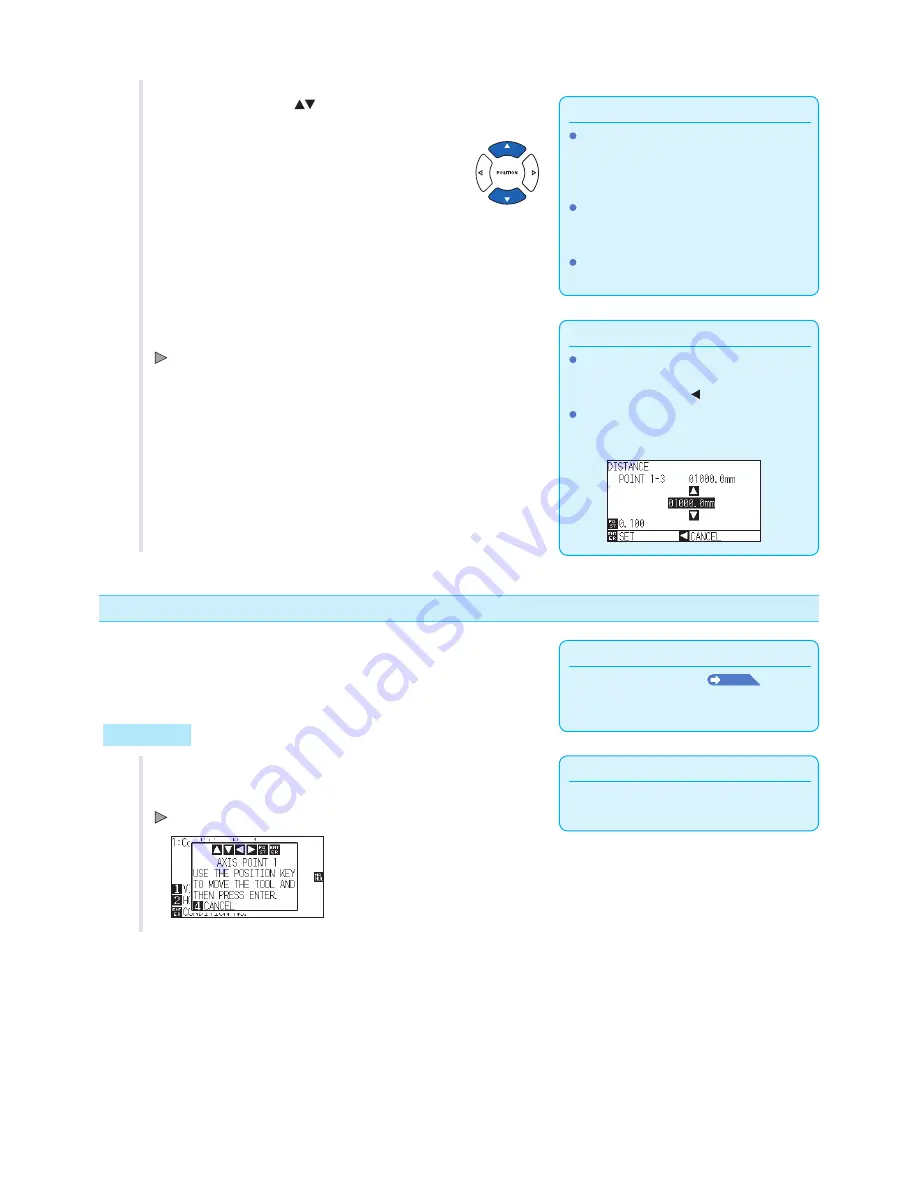
5-41
Supplement
Measured distance is displayed in the top
line in the DISTANCE input screen. Input
value (initially same as measured value) is
displayed under that.
If the input value is not changed, it will assume
that there is no difference between measured
distance and the distance in the data.
Digits of settings can be changed by pressing
the [FAST] key.
4
Press the POSITION (
) key and increase or decrease the
setting value.
Supplement
It will return to ARMS setting screen (1/4)
without changing the settings when you
press the POSITION ( ) key (CANCEL).
Distance input screen for point 3 is displayed
if it is set to 3POINTS or more, so repeat
steps 4 and 5 to set.
5
Confirm the setting and press the [ENTER] key (SET).
Adjustment by scanning the registration mark is completed, and it will
return to default screen.
Adjust Manually
Supplement
See "Adjust Automatically"
P.5-40
if you
are moving automatically to registration mark
for scanning.
This section describes the operation to adjust with registration
mark scan by moving to registration mark manually after setting the
ARMS mode and POINTS.
Operation
Supplement
Press the [2] key (ARMS) in the MENU screen
if it is not ARMS SETTING screen.
1
Press the [2] key (MANUAL READ MARKS) in the ARMS
SETTING screen (1/4).
Following message is displayed.
Summary of Contents for Vinyl Express Qe6000
Page 1: ...CUTTING PLOTTER USER S MANUAL MANUAL NO VEXQe60 UM 151...
Page 2: ......
Page 24: ......
Page 86: ......
Page 146: ......
Page 152: ......
Page 168: ......
Page 194: ......
Page 208: ......
Page 232: ...A 4 Qe6000 900 1046 593 Unit mm Dimensional accuracy 5mm A 3 External Dimensions...
Page 244: ......
Page 246: ......
































