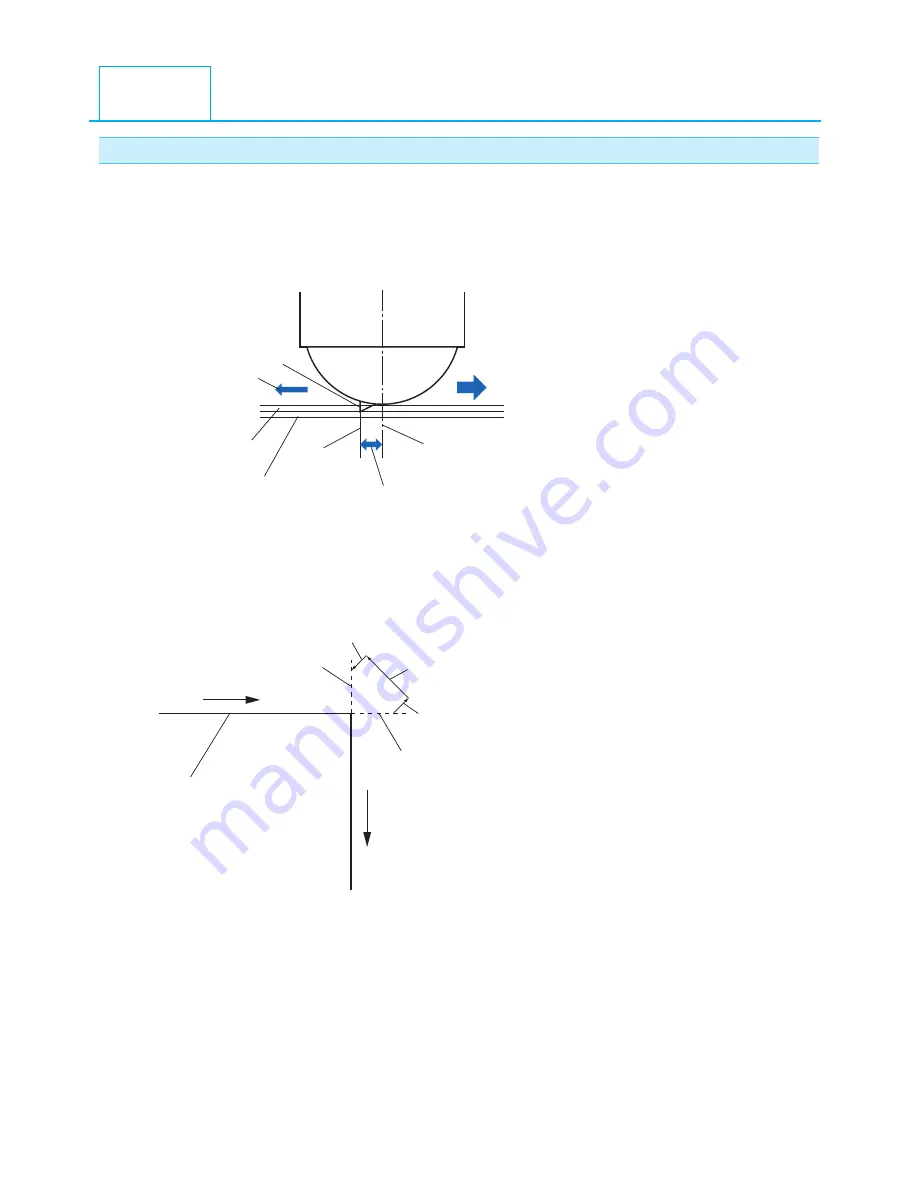
7-2
Outline of Tangential Emulation
The blade needs to be facing toward the direction of cut when cutting the media. The tip of the blade is shaped
as shown so the blade is facing the cutting direction even when it is cutting curved lines or corners. The tip of
the blade is off from the rotation axis of the blade (CUTTER OFFSET). The blade will automatically turn and face
the cutting direction when the tool carriage moves, because the blade is forced to move from the rotation center,
and the blade tip gets resistance by the media.
Tool carriage
Direction of movement
Toll rotation axis
Cutter offset
Position of
the blade
Backing sheet
Media
Resistance from
media
Blade
The blade tip gets sunk into the media with 0.3 mm or thicker, making the blade hard to rotate. Especially for the
corners where two straight lines meet, cutting becomes very hard because it cannot rotate smoothly.
Tangential emulation is a control method to precisely cut corners where two straight lines meet. (See below)
With the tangential emulation, the blade is advanced so it will overcut at the corners before raising the tool.
Then, it will be lowered at the position slightly before the next line, and start to cut with slight overcut.
Tool down
(2) Tool movement
Tool up
(3) Direction of the tool
Original cut line
(1) Direction of the tool
Overcut
Overcut
There are 2 modes for tangential emulation.
Mode 1 : Overcuts the start and end points and acute-angle corners to eliminate uncut sections. In
addition, the cutter blade is moved on the surface of the medium during cutting when it is rotated
significantly, ensuring sharp cutting unaffected by the hardness or thickness of the media.
Mode 2 : Overcuts the start and end points only. In addition, the cutter blade is rotated on the medium
surface for the start cutting position only. Mode 2 uses simpler cutter control than Mode 1, and
provides a shorter cutting time.
The length of the overcuts by tangential emulation can be set individually for start of the line and for end of the
line.
7.1
To cut the corner of thick media sharply
Summary of Contents for Vinyl Express Qe6000
Page 1: ...CUTTING PLOTTER USER S MANUAL MANUAL NO VEXQe60 UM 151...
Page 2: ......
Page 24: ......
Page 86: ......
Page 146: ......
Page 152: ......
Page 168: ......
Page 194: ......
Page 208: ......
Page 232: ...A 4 Qe6000 900 1046 593 Unit mm Dimensional accuracy 5mm A 3 External Dimensions...
Page 244: ......
Page 246: ......

































