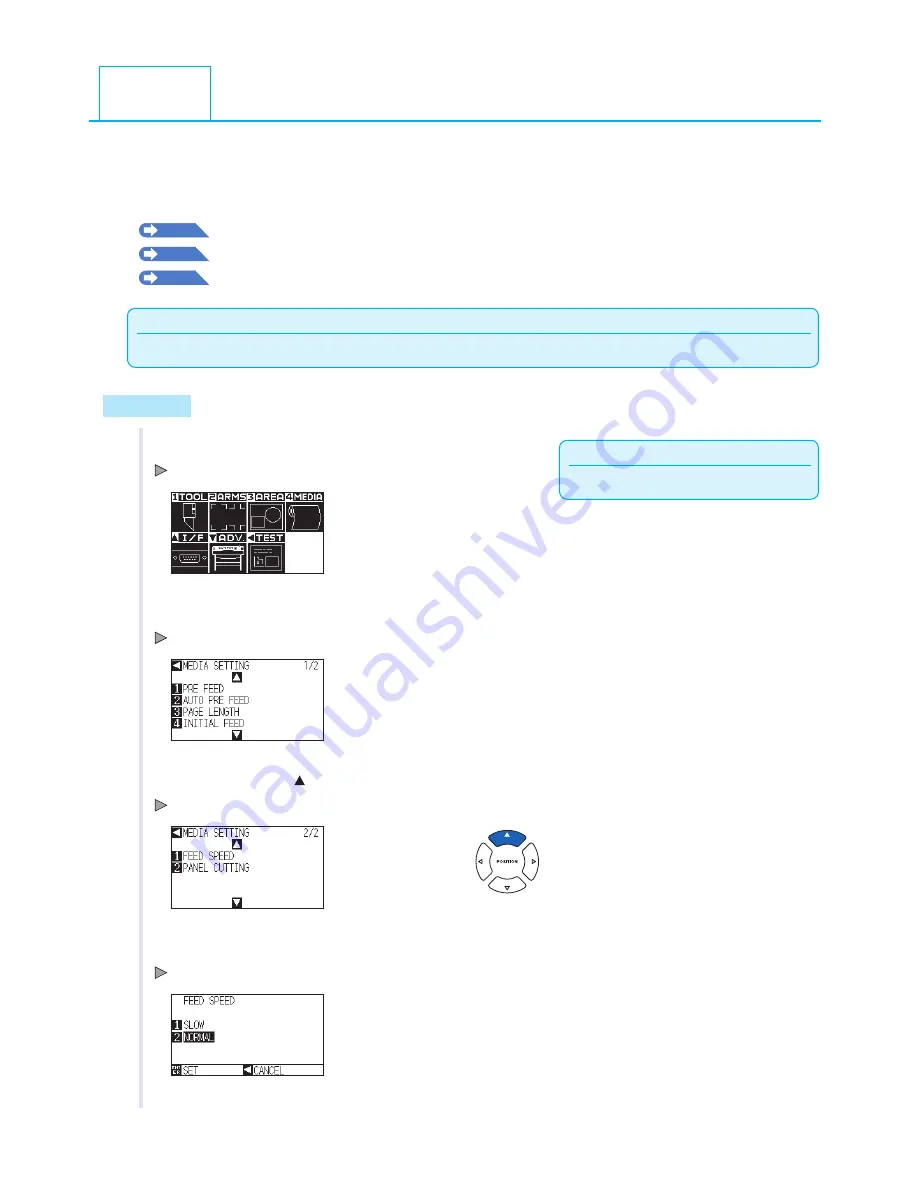
8-7
Sets the speed of media transfer during the feed (media carry) of auto media transfer of received cut data,
leveling of the initial feed etc.
Set the feed speed to "SLOW" if the media shifts during the pre feed if the media is heavy or slippery. It is
normally set to "NORMAL".
P.2-22
"Pre Feed of Media (Paper or Marking Film)"
P.8-6
"Perform Automatic Pre Feed When Media is Set (Initial Feed)"
P.8-4
"Perform Automatic Pre Feed When Cut Data is Received"
Supplement
This setting will be saved even if the power is shut off.
Operation
Supplement
Perform the settings in Normal mode.
1
Press the [PAUSE/MENU] key.
MENU screen is displayed.
2
Press the [4] key (MEDIA).
MEDIA SETTING screen (1/2) is displayed.
3
Press the POSITION ( ) key.
MEDIA SETTING screen (2/2) is displayed.
4
Press the [1] key (FEED SPEED).
FEED SPEED setting screen is displayed.
8.4
Setting Feed Speed for Pre Feed
Summary of Contents for Vinyl Express Qe6000
Page 1: ...CUTTING PLOTTER USER S MANUAL MANUAL NO VEXQe60 UM 151...
Page 2: ......
Page 24: ......
Page 86: ......
Page 146: ......
Page 152: ......
Page 168: ......
Page 194: ......
Page 208: ......
Page 232: ...A 4 Qe6000 900 1046 593 Unit mm Dimensional accuracy 5mm A 3 External Dimensions...
Page 244: ......
Page 246: ......
































