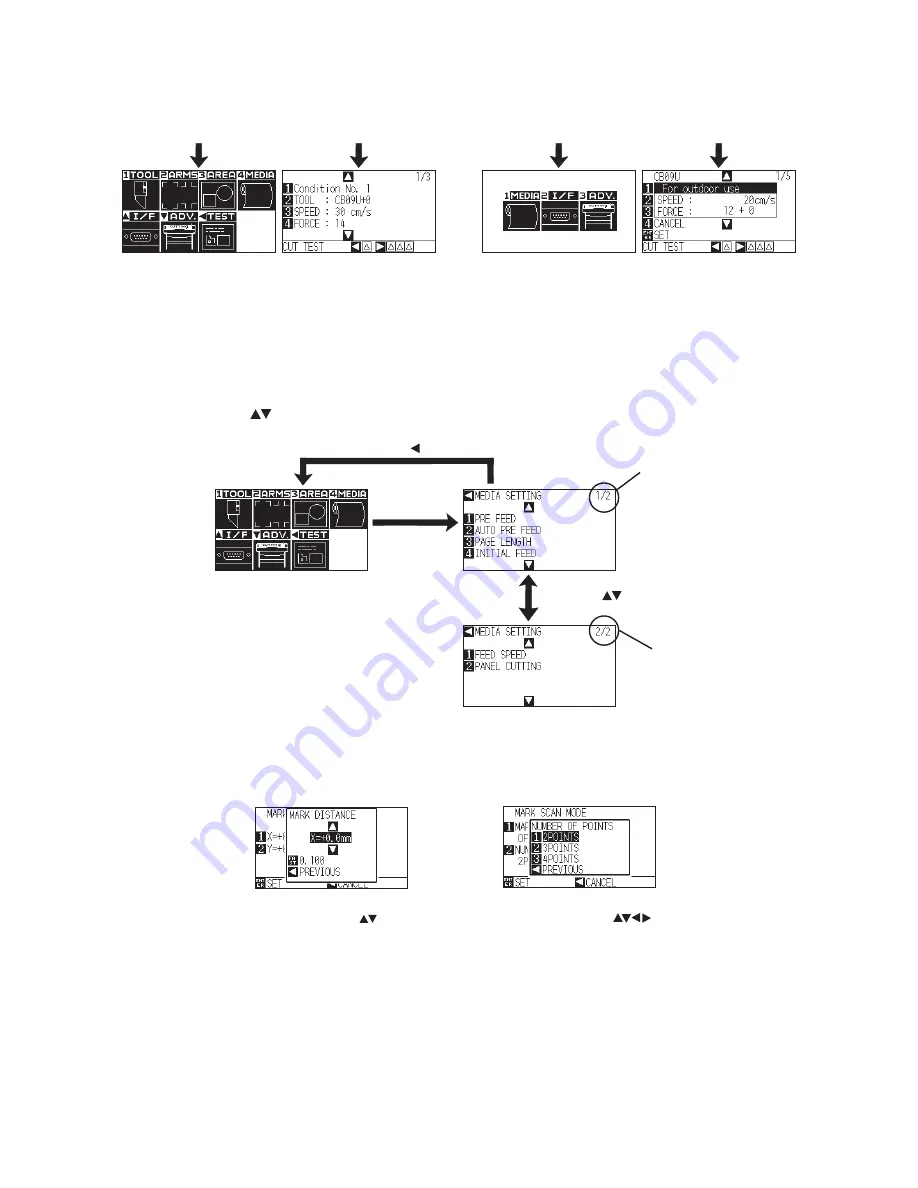
2-17
Screen to set the corresponding conditions is displayed when the [PAUSE/MENU] key or [COND/TEST] key are
pressed.
It will return to default screen
when [COND/TEST] key is
pressed while displaying
CONDITION screen.
It will return to default screen
when [PAUSE/MENU] key
is pressed while displaying
MENU screen.
It will return to default screen
when [COND/TEST] key is
pressed while displaying
CONDITION screen.
It will return to default screen
when [PAUSE/MENU] key
is pressed while displaying
MENU screen.
[PAUSE/MENU]
[COND/TEST]
[PAUSE/MENU]
[COND/TEST]
CONDITION screen
(Simple mode)
Menu screen
(Simple mode)
CONDITION screen
(Normal mode)
Menu screen
(Normal mode)
Page number is displayed in the upper right corner of the screen if there are too many settings or selection that
will need multiple pages to display.
Press the POSITION (
) key to move to different page.
POSITION ( ) key
[4] key
POSITION (
) key
Example of moving page and operation button
(Normal mode)
Page number
Page number
Icon of the corresponding operation button is displayed in the screen to change the setting values.
Example of screen to change the settings value
Increase or decrease the setting
value using POSITION (
) key.
Select the change unit by [FAST]
key.
Select the setting by number keys
(1, 2, 3, 4) or POSITION (
)
keys.
Summary of Contents for Vinyl Express Qe6000
Page 1: ...CUTTING PLOTTER USER S MANUAL MANUAL NO VEXQe60 UM 151...
Page 2: ......
Page 24: ......
Page 86: ......
Page 146: ......
Page 152: ......
Page 168: ......
Page 194: ......
Page 208: ......
Page 232: ...A 4 Qe6000 900 1046 593 Unit mm Dimensional accuracy 5mm A 3 External Dimensions...
Page 244: ......
Page 246: ......


































