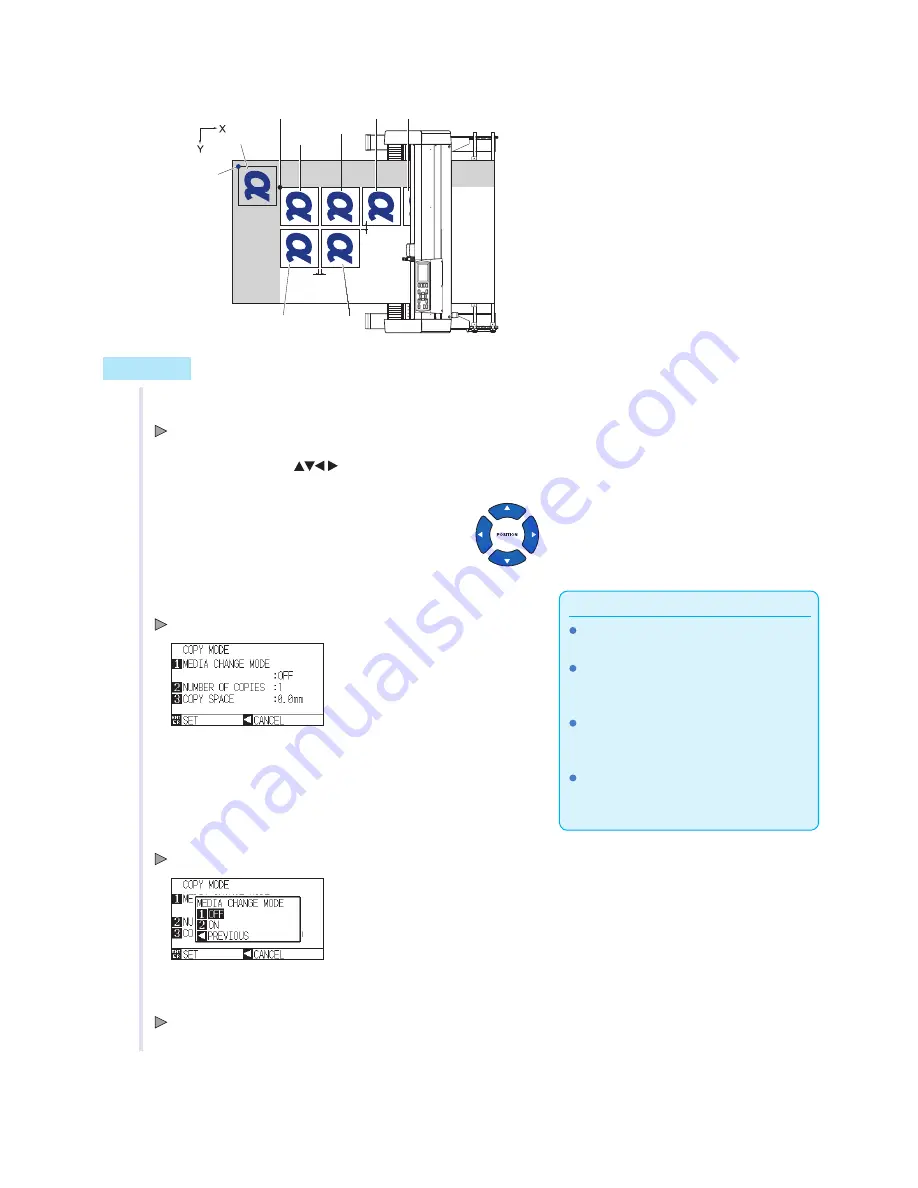
4-11
It will copy in following order when COORDINATE AXES ROTATION is set.
Origin point
First cut
Copy origin point
Fifth copy
Sixth copy
First copy
Third copy
Copy space
Copy
space
Second copy
Fourth copy
Operation
1
Create one data you want to copy.
Cutting data is stored in the buffer memory.
2
Press the POSITION (
) key and move the tool carriage
to the position to copy.
Supplement
When setting the copy interval, set "MEDIA
CHANGE MODE" to OFF.
"NO DATA FOR COPY IN BUFFER!" is
displayed if there is no data in the buffer
memory. Send the cutting data.
If too much data is sent from the buffer
memory, "1 copy in the Copy mode buffer!"
will be displayed.
If the data to be copied is larger than the
cutting area, "Cannot copy, the valid area is
too small" will be displayed.
3
Press the [COPY] key.
COPY MODE screen is displayed.
4
Press the [1] key (MEDIA CHANGE MODE).
MEDIA CHANGE MODE setting screen is displayed.
5
Press the [1] key (OFF).
Confirm the settings and return to the COPY MODE screen.
Summary of Contents for Vinyl Express Qe6000
Page 1: ...CUTTING PLOTTER USER S MANUAL MANUAL NO VEXQe60 UM 151...
Page 2: ......
Page 24: ......
Page 86: ......
Page 146: ......
Page 152: ......
Page 168: ......
Page 194: ......
Page 208: ......
Page 232: ...A 4 Qe6000 900 1046 593 Unit mm Dimensional accuracy 5mm A 3 External Dimensions...
Page 244: ......
Page 246: ......

































