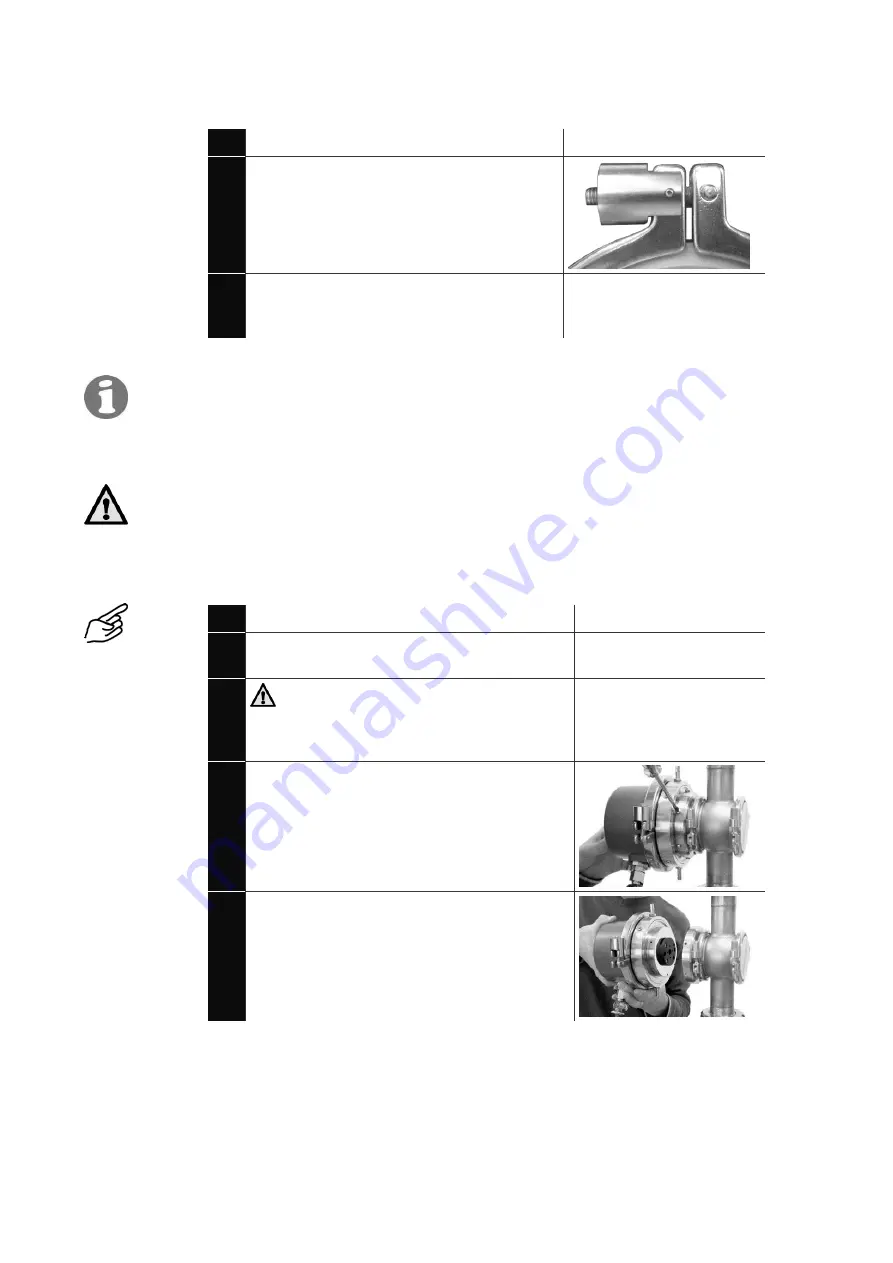
Instruction Manual DualScat Ex
28
10118E/5
Action
8.
Replace the locking ring and retighten
socket head screw A.
9.
Restore the power supply to the control
unit and restart the instrument in normal
operation.
If you find you have to replace the desiccant frequently, have a SIGRIST ser-
vice technician check whether the Ex enclosure is still tight.
5.3
Replacement of desiccant in the sensor head
Never open the photometer when cold product is flowing through the pipes.
Try to do this work during a sterilization phase or when the product is at least
at room temperature.
The desiccant in the sensor head can be replaced during normal operation.
Action
1.
Disconnect the power supply to the control
unit.
2.
Wait 10 minutes before continuing.
Allows instrument to cool
to a safe temperature
level and residual charges
to dissipate.
3.
Remove the six screws around the periphery
of the sensor head.
4.
Withdraw the back part of the instrument out
of the sensor head.
Replace desiccant in
the sensor head
A
Summary of Contents for DualScat Ex
Page 2: ... SIGRIST PHOTOMETER AG Subject to change without notice 9 2016 ...
Page 6: ...Instruction Manual DualScat Ex iv 10118E 5 ...
Page 53: ...Instruction Manual DualScat Ex 10118E 5 47 ...
Page 54: ...Instruction Manual DualScat Ex 48 10118E 5 11 Appendix ...
















































