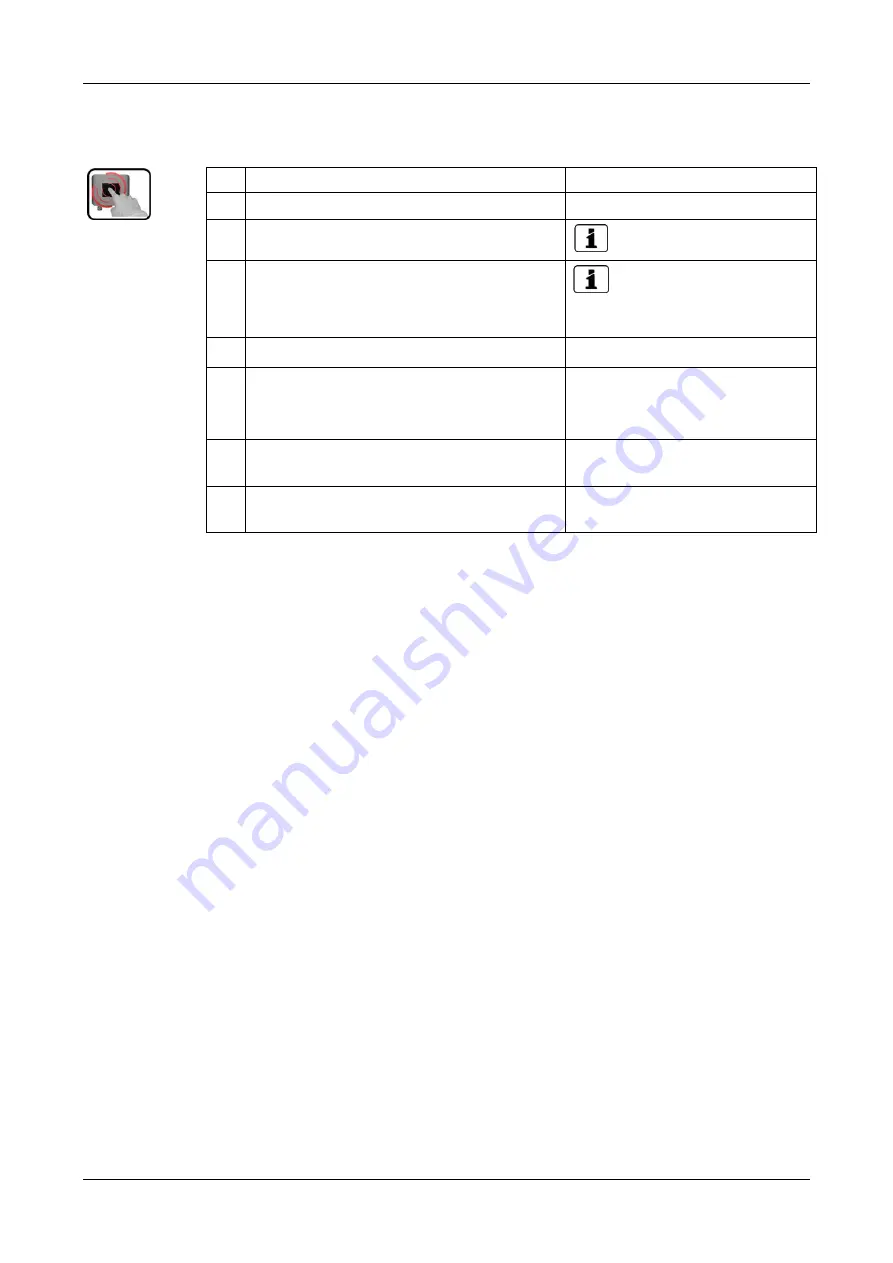
Instruction Manual OilGuard 2 W
Settings
50
14809E/2
8.2
Setting the current outputs
MANIPULATION
ADDITIONAL INFO / IMAGES
1.
Press the
Menu
button.
2.
Set the access code and confirm with
OK
.
Factory setting is
0
.
3.
Press the
Curr. outputs
button.
If the desired menu does not
appear, press the arrow at the bot-
tom right.
4.
Select between
C1 .. n
.
5.
Select the
source
.
The following selection is available:
C1
(measuring channel)
A1 .. n
(analog channels)
6.
Select the
Range
.
MR1 .. MR8, In 1, In 2, Auto 1,
Auto 2
Reference Manual
7.
Press the
Meas
button.
The instrument is in measuring op-
eration again.
















































