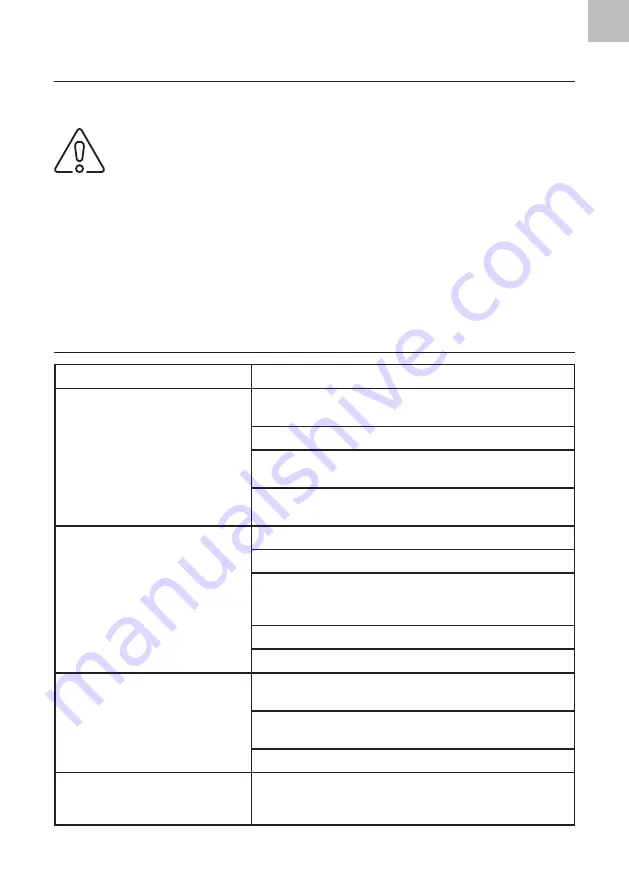
EN
EN - 8
EN - 9
CLEANING AND MAINTENANCE
Keep the scale clean. Wipe the scale with a soft sponge slightly dampened in warm
water. Wipe dry with a clean cloth.
Warning:
Never immerse the scale in water or any other liquid.
Do not use plastic or metal scouring pads, harsh cleaners, chemicals, petrol, solvents
or other similar substances to clean any part of the scale. The surface finish could be
seriously damaged.
Storage
Make sure that the scale is clean before you store it. Keep it in a dry and well-ventilated
place out of the reach of children or pets. Do not place any objects on the scale.
TROUBLESHOOTING
Problem
Solution
The scale cannot be added to
the device list.
Make sure the scale is working and the batteries
are not low.
Make sure Bluetooth is turned on in your phone.
Make sure that the distance between the scale and
the mobile phone is no more than 5 metres.
Reset the scale. Press and hold the UNIT button
until "CRL" appears on the display.
Fat values are not displayed in
the app.
Make sure you step on the scale barefoot.
Make sure your feet are dry and the scale is also dry.
Weighing has not yet been completed if the scale
display is flashing. Wait for the scale display to
stabilise.
Bluetooth is not turned on in your phone.
The mobile phone is paired with another scale.
The scale gives inaccurate
measurements.
Make sure the scale is placed on a hard, level sur-
face.
Check that the scale sensors are clean and nothing
is stuck to them.
Remove the batteries and insert new ones.
The app displays inaccurate
data.
You have set inaccurate information about yourself.
Check the entered data and correct gender, height
and age if necessary.










































