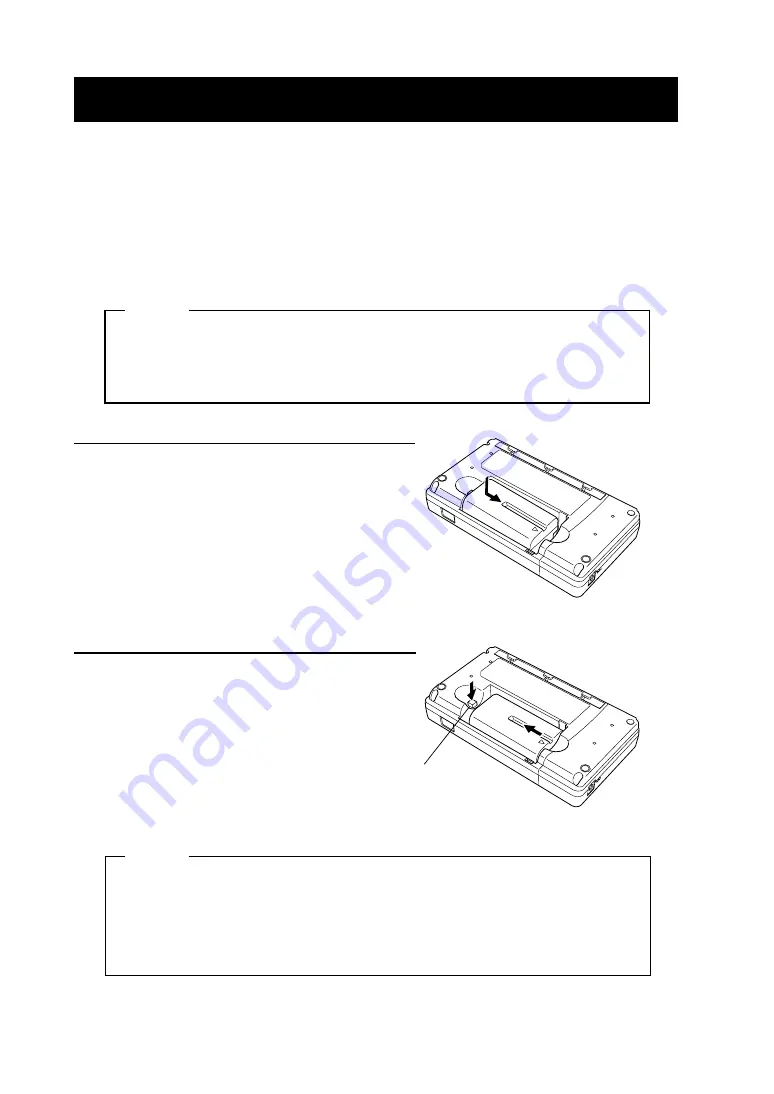
-
10
-
3 POWER CONNECTION
The printer can be powered with a battery pack or an AC adapter.
Q
Q
Q
Q
Installing a Battery Pack
The battery pack should be fully recharged. See Section 8, Recharging the
Battery Pack, for details on the recharging method.
NOTE
Before installing or removing the battery pack, turn the printer off.
If the printer is not used for a long time, remove the battery pack from
the printer.
Installing the battery pack
Remove the terminal cover from the battery
pack.
Insert the battery pack in the direction of the
arrow so that the printer connection terminal
touches the connection terminal of the battery
pack.
Removing the battery pack
Turn the printer off.
Hold down the battery release button and slide
the battery pack in the direction of the arrow.
HINT
•
Read the instruction manual supplied with the battery pack to use it
correctly.
•
If the battery pack starts to run out soon, it means that the battery life
has expired. Purchase a new battery pack.
Release button














































