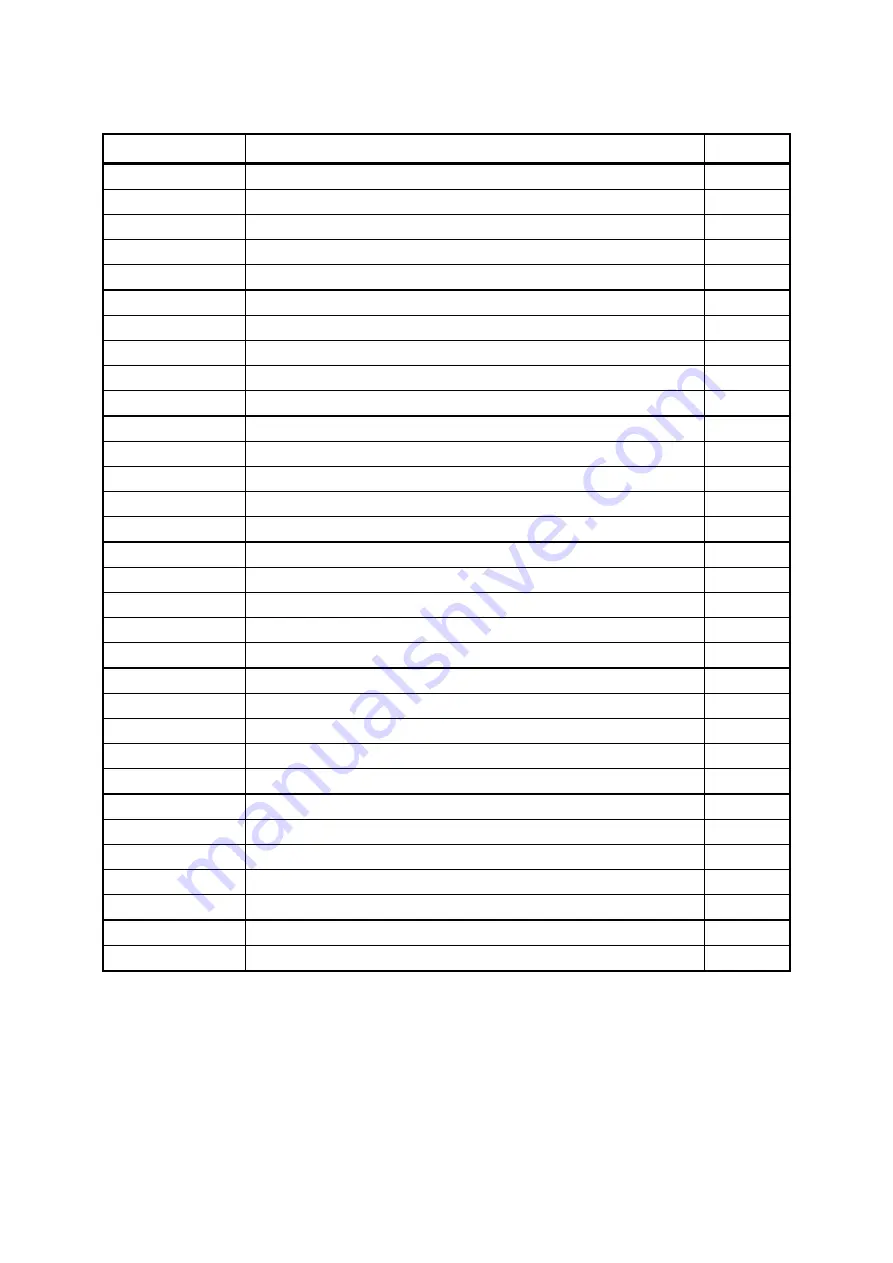
6-4
Table 6-1 Command Summary (4/4)
Command Function
Page
DC2 '$' '1'
Rectangle Print
6-88
DC2 '$' '2'
Line Type Property
6-89
DC2 '$' '3'
Line Width Property
6-89
DC2 '$' '4'
Fill Property
6-89
DC2 'e'
Enable/Disable Automatic Status Transmission
6-91
DC2 'r'
Send Remaining Memory Capacity
6-91
DC2 'v'
Send V
P
Voltage
6-92
DC2 'q'
Send External RAM Checksum
6-92
DC2 'l'
Send SWDIP Switch Settings
6-92
DC2 'j'
Execute Response Request
6-93
DC2 'F'
Select Character Font Size
6-95
DC2 '!'
Select Paper
6-97
DC2 '~'
Select Print Density
6-98
GS 'E'
Motor Speed Select
6-98
DC2 'a'
Set Automatic Power-off Time
6-99
DC2 '#'
Select Overlap Mode
6-99
DC2 '='
Select Image LSB/MSB
6-99
GS 'g' '0'
Maintenance Counter Initialization
6-100
GS 'g' '1'
Maintenance Counter Preservation
6-100
GS 'g' '2'
Maintenance Counter Transmission
6-101
DC2 '{'
User Area Data Registration/Clears
6-102
DC2 '*' '1'
User Area Defragment
6-102
DC2 '*' '2'
Remaining User Area Response
6-102
DC2 'R'
User Area Initialization
6-103
ESC '@'
Initialize Printer
6-103
DC2 's' 't' 'p'
Power Off
6-103
DC2 'k'
Function Settings
6-105
DC2 'i'
Set Default/Set Test Print Header
6-106
DC2 DC2
Download Mode Selection
6-109
'@' Hardware
Reset
6-109
','
Area of 2-byte Character Download
6-109
'{'
Data Structure of 2-byte Character
6-113
Summary of Contents for DPU-S245
Page 1: ...DPU S245 SERIES THERMAL PRINTER TECHNICAL REFERENCE U00117152801 ...
Page 12: ...2 2 Dimensions 83 130 45 1 3 63 5 75 2 9 7 38 Unit mm Figure 2 1 Dimensions Paper Outlet ...
Page 87: ...6 42 Figure 6 10 Print Sample 5 ...
Page 97: ...6 52 Figure 6 12 Print Sample 6 ...
Page 122: ...6 77 Figure 6 24 Print Sample 12 ...
Page 125: ...6 80 Figure 6 28 Print Sample 14 ...
















































