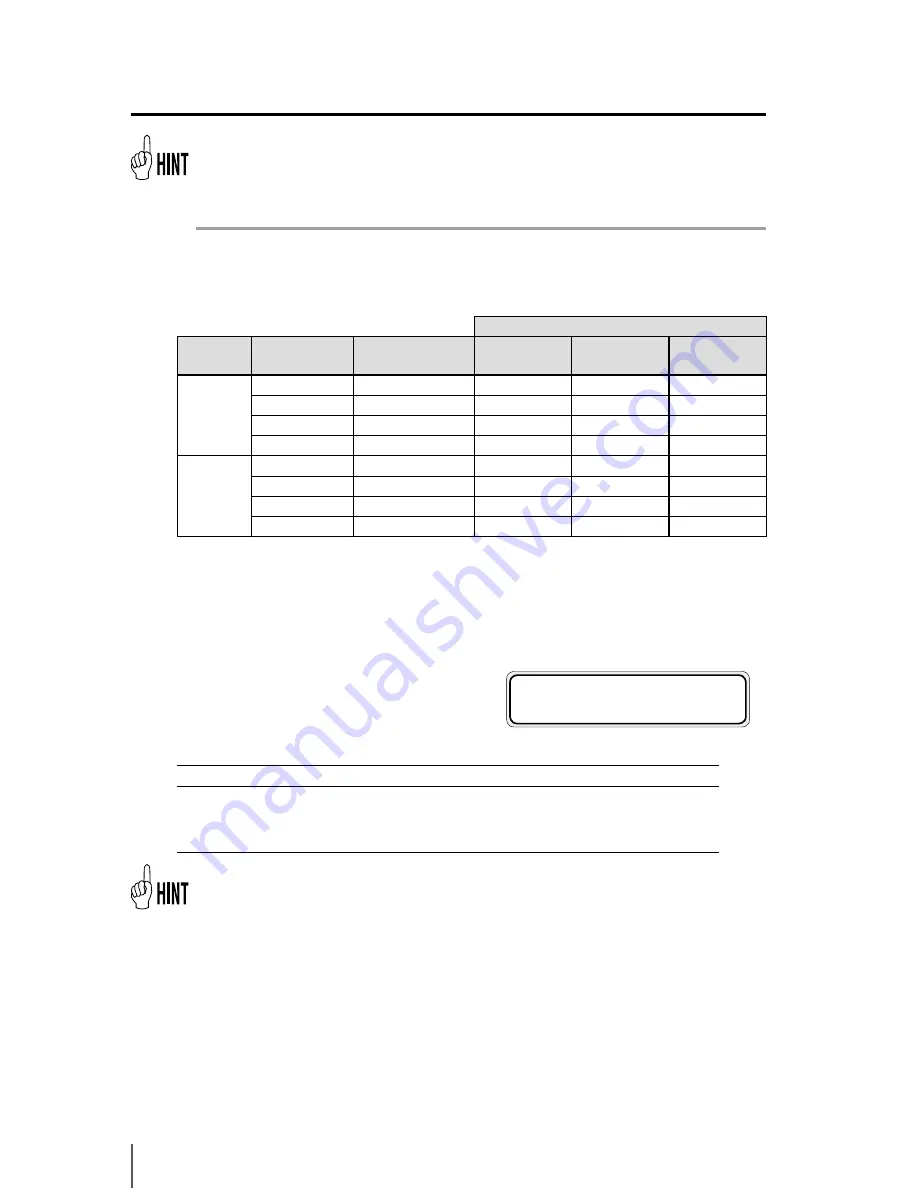
3-26
- Considering the PRINT MODE and SMART PASS settings, the print speed is shown in the
following table.
Note
- The print speed below is with bidirectional printing. The print speed is
halved with unidirectional printing.
Maximum printing speed (bidirectional) [m²/h] (*1)
Model
name
Print mode
Print resolution
Smart pass
Low
Smart pass
Medium
Smart pass
High
IP-5620
High Speed
540×360 dpi
17.8 (*2)
11.7
8.8
Normal
540×540 dpi
11.9
8.0
5.9
High Quality
720×720 dpi
7.2
4.7
3.6
Max Quality
900×900dpi
4.7
3.1
2.4
IP-5520
High Speed
540×360 dpi
16.8 (*2)
11.0
8.3
Normal
540×540 dpi
11.2
7.5
5.6
High Quality
720×720 dpi
6.8
4.5
3.4
Max Quality
900×900dpi
4.4
3.0
2.2
*1
This table shows the maximum speed for each mode. The actual print speed may be slower depending on the media
width or other conditions.
*2
When the settings are [PRINT MODE] : [HIGH SPEED] and [SMART PASS] : [LOW], the [SMART PASS] setting will auto-
matically change to [HIGH] if the environment temperature is lower than 20°C.
(5)
Density
Select the print density.
<Parameter (selection)>
NORMAL
Normally, select this setting.
HIGH DENSITY
Choose this setting when you need to print with high density.
The density is 1.5 to 2 times higher without loss to the print
speed.
- The result of HIGH DENSITY will depend on the PRINT MODE setting.
- With a NORMAL density at 1.0, the density of HIGH DENSITY will be as follows.
#DENSITY
>XX:NORMAL
XX : Selected media number
Summary of Contents for IP-5520
Page 4: ......
Page 6: ......
Page 48: ...1 24 ...
Page 92: ...2 44 ...
Page 224: ...5 26 ...
Page 248: ......
















































