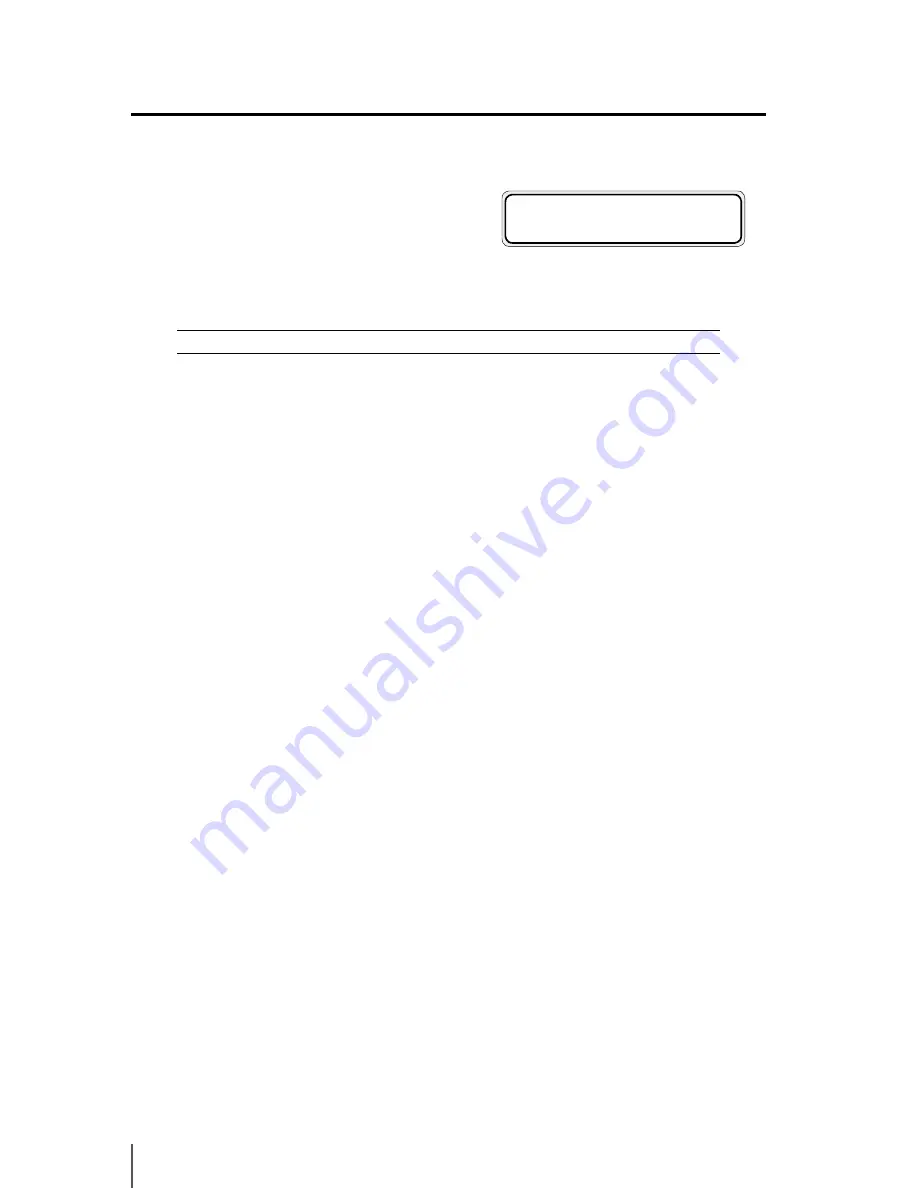
3-38
(35) PASTE MEDIA
Select the media number of the copy destina-
tion.
<Parameter (selection)>
01to20
The numbers of media already registered are displayed as “*”.
¢
COPY MEDIA, PASTE MEDIA
Select the copy source and the copy destination to copy the media parameters.
The copied parameters are the contents of the settings
(2)
to
(35)
in the MEDIA
REG MENU.
With the function to copy the information of registered media, the parameters
can be copied using
[(34) COPY MEDIA]
and
[(35) PASTE MEDIA]
as a set.
For details, refer to the parameters copy procedure on the next page.
#PASTE MEDIA
>XX
g
YY
*
XX :
Copy source media number
YY :
Copy destination media number
Summary of Contents for IP-5520
Page 4: ......
Page 6: ......
Page 48: ...1 24 ...
Page 92: ...2 44 ...
Page 224: ...5 26 ...
Page 248: ......
















































