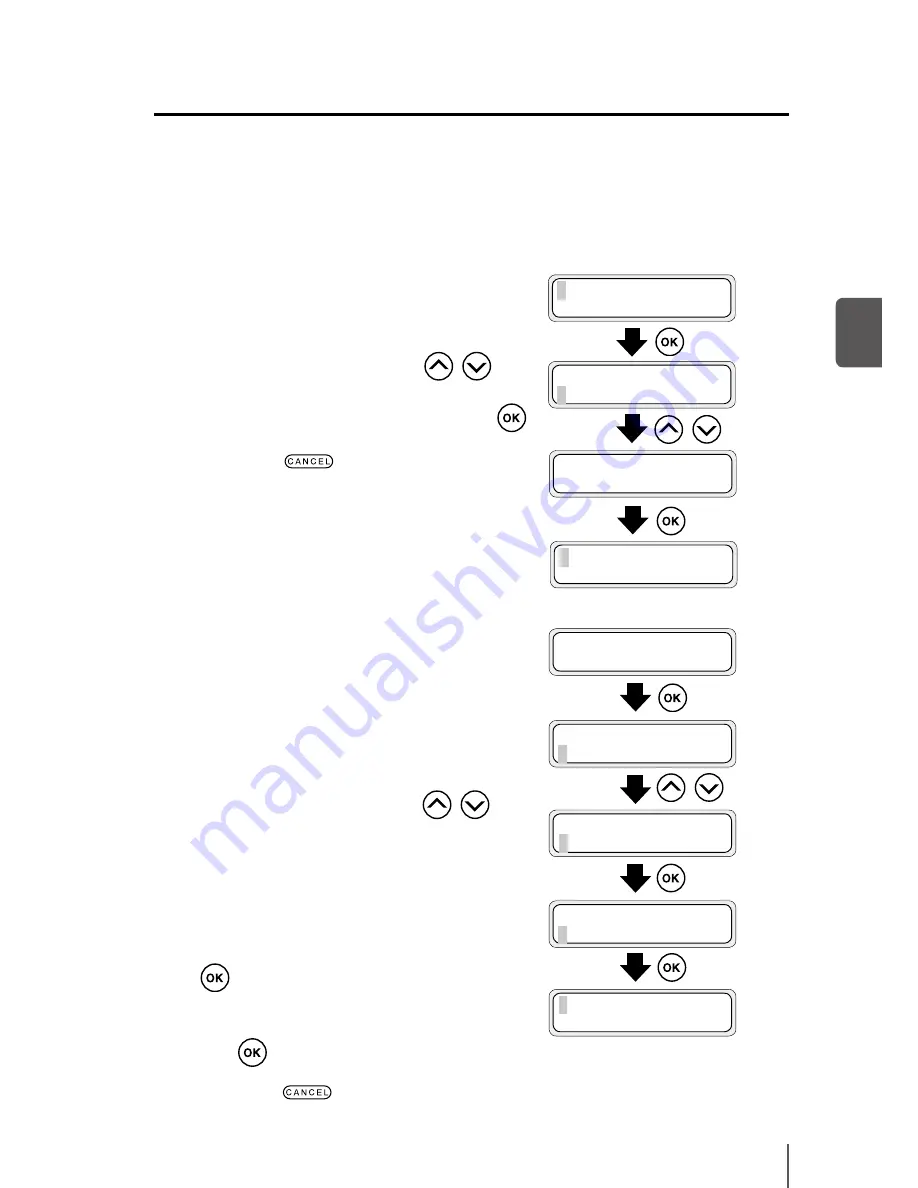
3-39
M
enu o
pe
ra
tio
ns
3
q
Explanation of each menu operation
¢
How to copy the parameter
Here, the procedure to copy the parameters of the media No. 13 to the media No.
20 is explained.
,
#COPY MEDIA
*
01
#COPY MEDIA
*
13
#COPY MEDIA
>13
1
Select the copy source.
Select the media number with
,
keys.
(Only the registered numbers are displayed.)
Confirm the media number to copy with
key.
Press
key in any menu to return to
the first menu.
#COPY MEDIA
>01
#PASTE MEDIA
>13
g
01*
#PASTE MEDIA
*
13
g
01*
,
#PASTE MEDIA
*
13
g
20
#PASTE MEDIA
*
13
g
20 OK ?
#PASTE MEDIA
*
13
g
20*
2
Select the copy destination.
On the display, the number (13) on the left
hand side is the media number of the copy
source and the number on the right hand
side is the media number of the copy desti-
nation.
Select the media number with
,
keys.
(The copy destination numbers 01 to 20 are
displayed.)
When the copy destination is already regis-
tered, * is added to the end of the number.
Confirm the media destination number with
key.
If the copy destination is a new registration, *
is not added to the end of the number.
With
key, execute the parameter copy.
Press
key in any menu to return to
the first menu.
Summary of Contents for IP-5520
Page 4: ......
Page 6: ......
Page 48: ...1 24 ...
Page 92: ...2 44 ...
Page 224: ...5 26 ...
Page 248: ......
















































