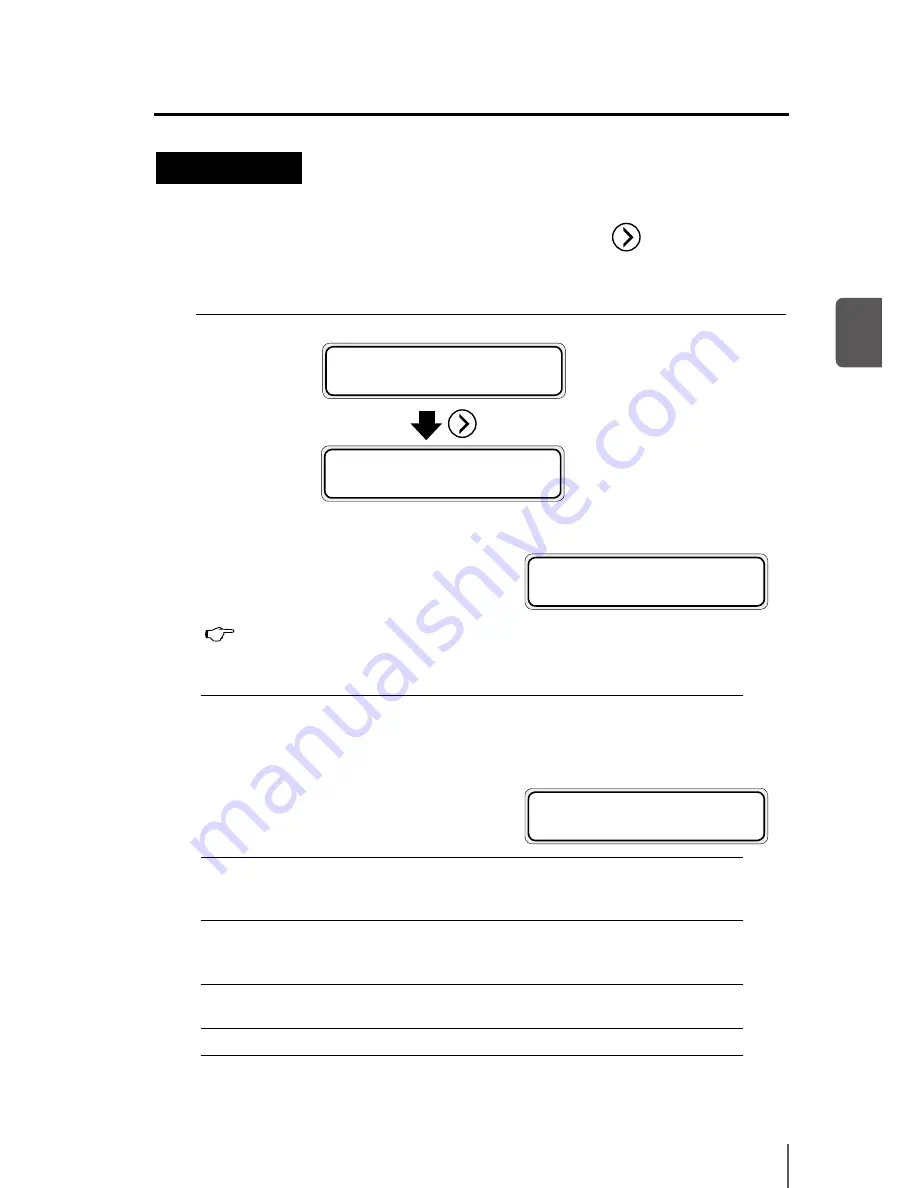
3-49
M
enu o
pe
ra
tio
ns
3
q
Explanation of each menu operation
(1)
Cap cleaning
The carriage moves to the maintenance area
so that the capping unit periodic cleaning can
be performed.
(
P.4-6 [Clean the capping unit]
)
<Parameter (execution)>
NONE
(2)
Service
Execute the service (cleaning) operation.
<Parameter (selection)>
STORE INK SYS
Clean the print head and ink circuit with storage liquid, then
fill it with storage liquid so that the printer can be left for a
long period of time.
CLEAN INK SYS
When using the printer after has been switched off for a long
period of time after a service clean, clean the print head and
ink circuit with cleaning liquid.
CHARGE INK SYS
Used this when filling the printer with the ink after performing
a print head cleaning.
PURGE INK SYS
Used to purge the ink.
PH.MAIN MENU
This menu is used to perform maintenance and replacement of the capping unit
and wiper blade, and the cleaning of the ink circuit. Press
key to enter the
PH.MAIN MENU.
#CAP CLEANING
>
key
h
REWIND
FORM FEED
i
f
PH.REC
PH.MAIN
g
#CAP CLEANING
>
#INK SYSTEM OPT
>STORE INK SYS
Summary of Contents for IP-5520
Page 4: ......
Page 6: ......
Page 48: ...1 24 ...
Page 92: ...2 44 ...
Page 224: ...5 26 ...
Page 248: ......
















































