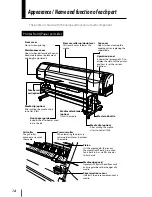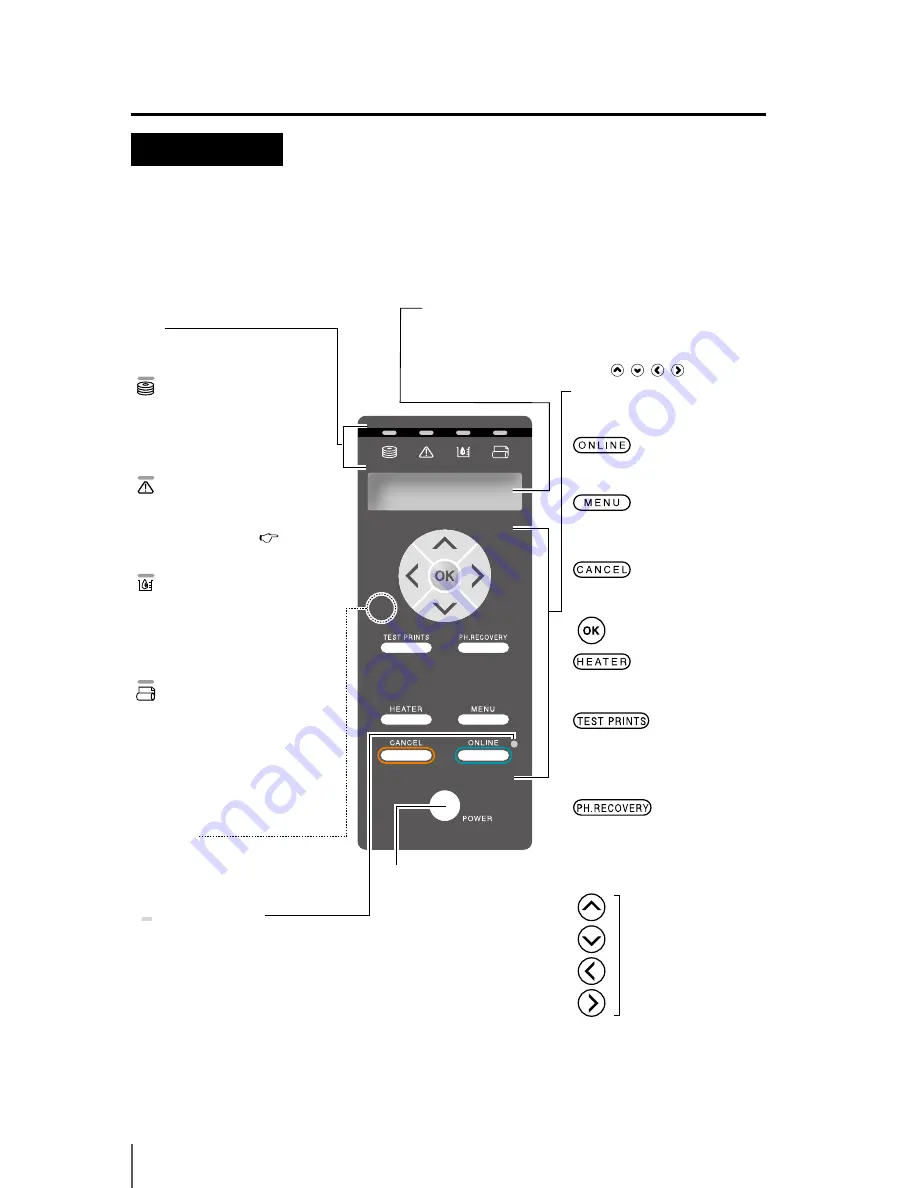
1-8
Operation panel
The keys, LEDs and LCD are laid on the operation panel of the printer as shown
below. The buzzer is to notify the operator when an error occurs or an invalid key
is pressed.
LCD
It shows the status of the printer and displays the menu window. It
displays various message and status in alpha-numeral, KANA and
symbols (2 rows, 20 characters). The menu adopts the layer structure.
Each menu can be accessed with the
keys or menu
key.
LED
ON, blinking and OFF indicate the
status of the printer.
Data LED (Green)
It indicates the data reception state
-Blinking: The printer is receiving data
from a computer.
- OFF: No data reception from a
computer
Error LED (Orange)
It indicates the presence/absence
of an error.
- ON: An error occurred.
- Blinking: Warning ( P.6-13)
- OFF: Normal (no error)
Ink LED (Green)
It indicates the presence/absence of
ink.
- ON: All inks are present.
- Blinking: Remaining ink is low.
Near expiration date of ink in use
- OFF: No ink
Media LED (Green)
It indicates the presence/absence of
a media.
- ON: Media is present
(either roll media or cut media is
loaded.)
- Blinking: Take-up time out
- OFF: No media
(neither roll media nor cut media)
ONLINE LED
It indicates the online/offline
state of the printer.
- ON: Online
- Blinking: Print pause mode
- OFF: Offline
Buzzer
Sounds at an error occurrence, warns
an invalid key entry, daily maintenance
and the uncapped print head.
Power switch
Used to turn on or off the
power of the printer.
Key
Use the keys for menu operation
of the printer.
Used for switching the printer
online/offline.
Used as the input auxiliary (switches
the layer display of the menu) key for
the parameters.
Used to cancel the entered parameter.
Used to confirm the menu and
parameters.
Used to enter heater control menu.
Short press: Use to enter the ADJUST
menu.
Long press: Use to enter the M.ADV
menu.
Short press: Use to enter the PH.REC
menu.
Long press: Use to enter the PH.MAIN
menu.
Used for selecting the menu
group and switching the
menu (selection,
increase/decrease numeral
value).
Summary of Contents for IP-5520
Page 4: ......
Page 6: ......
Page 48: ...1 24 ...
Page 92: ...2 44 ...
Page 224: ...5 26 ...
Page 248: ......