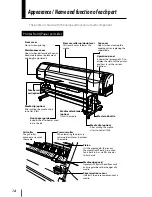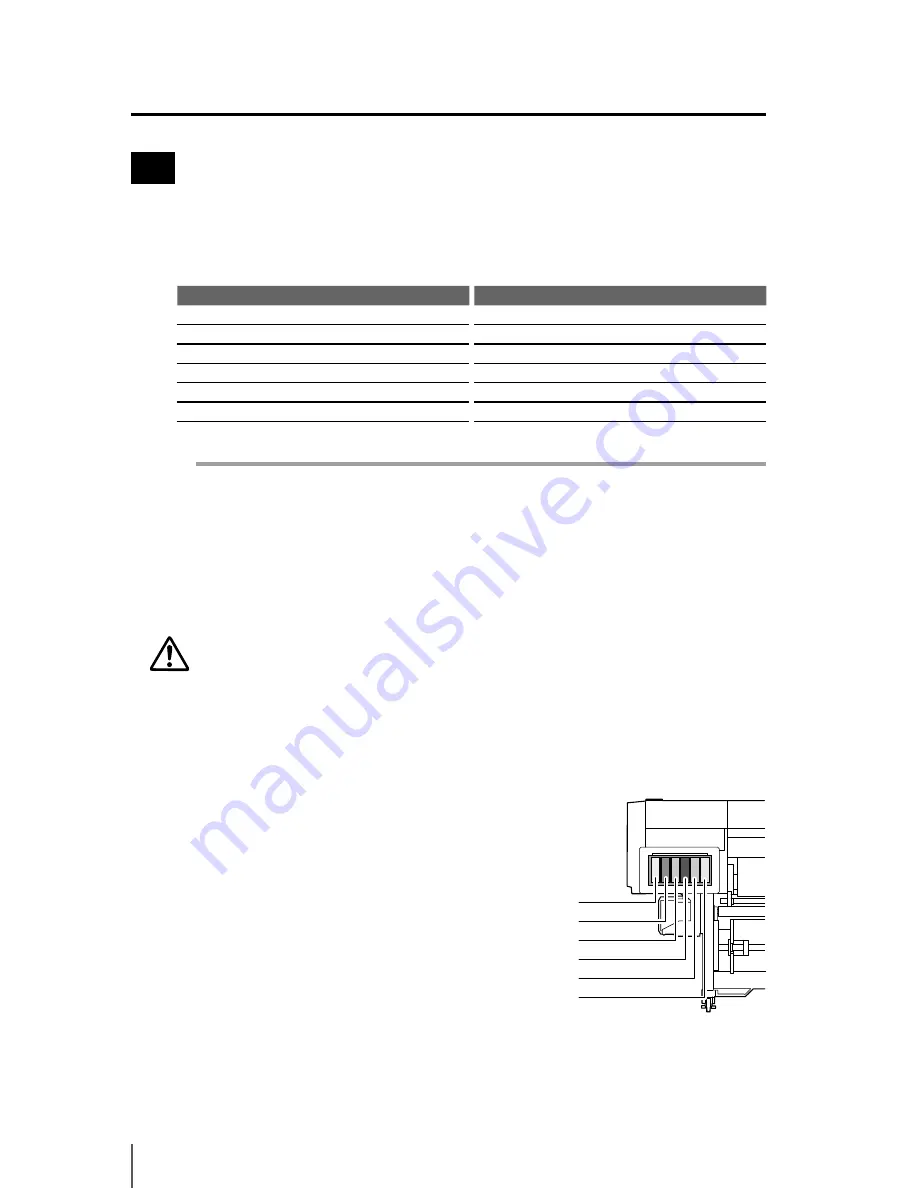
1-14
Ink
¢
Ink types
Use only the recommended ink cartridges listed below.
(Ink cartridges using the cartridge holder)
Type
Content
Quantity
Type
Content
Quantity
IP5-301 Y (Yellow) (GX ink)
500 ml
IP5-311 Y (Yellow) (IX ink)
500 ml
IP5-302 M (Magenta) (GX ink)
500 ml
IP5-312 M (Magenta) (IX ink)
500 ml
IP5-303 C (Cyan) (GX ink)
500 ml
IP5-313 C (Cyan) (IX ink)
500 ml
IP5-304 K (Black) (GX ink)
500 ml
IP5-314 K (Black) (IX ink)
500 ml
IP5-305 Lc (Light cyan) (GX ink)
500 ml
IP5-315 Lc (Light cyan) (IX ink)
500 ml
IP5-306 Lm (Light magenta) (GX ink) 500 ml
IP5-316 Lm (Light magenta) (IX ink) 500 ml
* When using IP5-3xx inks, a cartridge holder (IP5-320) is required for each color.
Note
- Use only the recommended ink cartridges.
- Failure to use the recommended ink cartridges may lead to a deterioration of
the print quality or a printer malfunction. In this condition, proper operation
of the printer cannot be guaranteed.
- The GX ink expiration date is 14 months from the date of production.
- The IX ink expiration date is 12 months from the date of production.
- Using an ink cartridge after the expiration date may lead to a deterioration
of the print quality or a printer malfunction.
- Store ink cartridges in cool and dark places.
- Do not agitate ink cartridges before use.
- Install all the 6 ink cartridges (4 when 4 color specifications). If you remove
any of the cartridges, install a new one.
- All the used ink cartridges must be of the same type (GX ink or IX ink)
- Contact your dealer or a sales representative to change the ink type.
Ink cartridges must be installed in all the 6
slots (4 when 4 color specifications). Each
color must be installed in its dedicated slot.
(See the figure to the right)
Yellow
Magenta
Cyan
Black
Light magenta (6 color specifications only)
Light cyan (6 color specifications only)
Summary of Contents for IP-5520
Page 4: ......
Page 6: ......
Page 48: ...1 24 ...
Page 92: ...2 44 ...
Page 224: ...5 26 ...
Page 248: ......