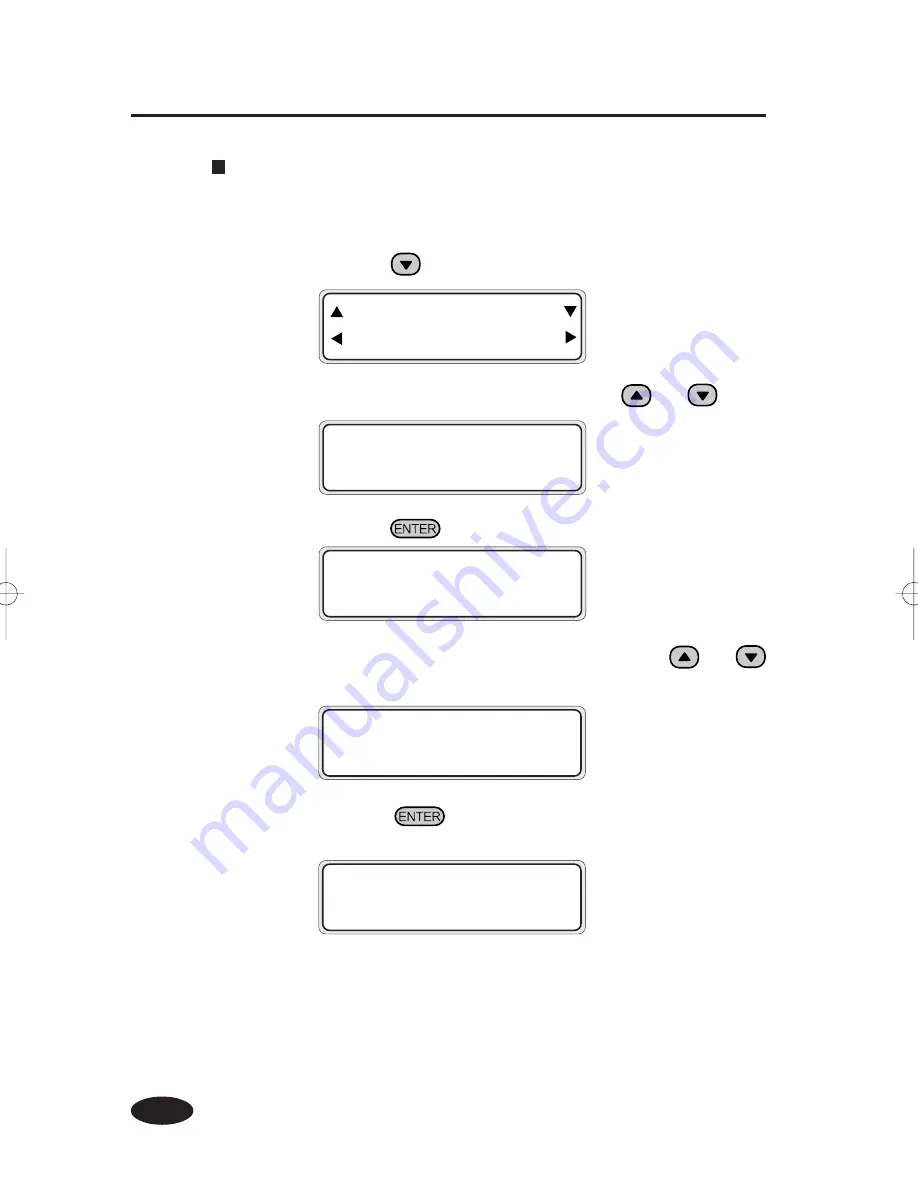
3-30
Example of paper registration
1.
Select a paper number to be registered newly or revised.
(1) Press the
key to enter to the ENTRY menu.
(2) Select "SELECT PAPER" menu with the
and
keys.
(3) Press the
key to change the parameter.
(4) Select a paper number to be registered with the
and
keys.
(5) Press the
key to fix the paper number. The display
returns to (2) display.
INK
ENTRY
PAPER
F.ADJ
#SELECT PAPER
>01 : TYPE01
#SELECT PAPER
>01 : TYPE01
#SELECT PAPER
>02 : TYPE02
#SELECT PAPER
>02 : TYPE02
















































