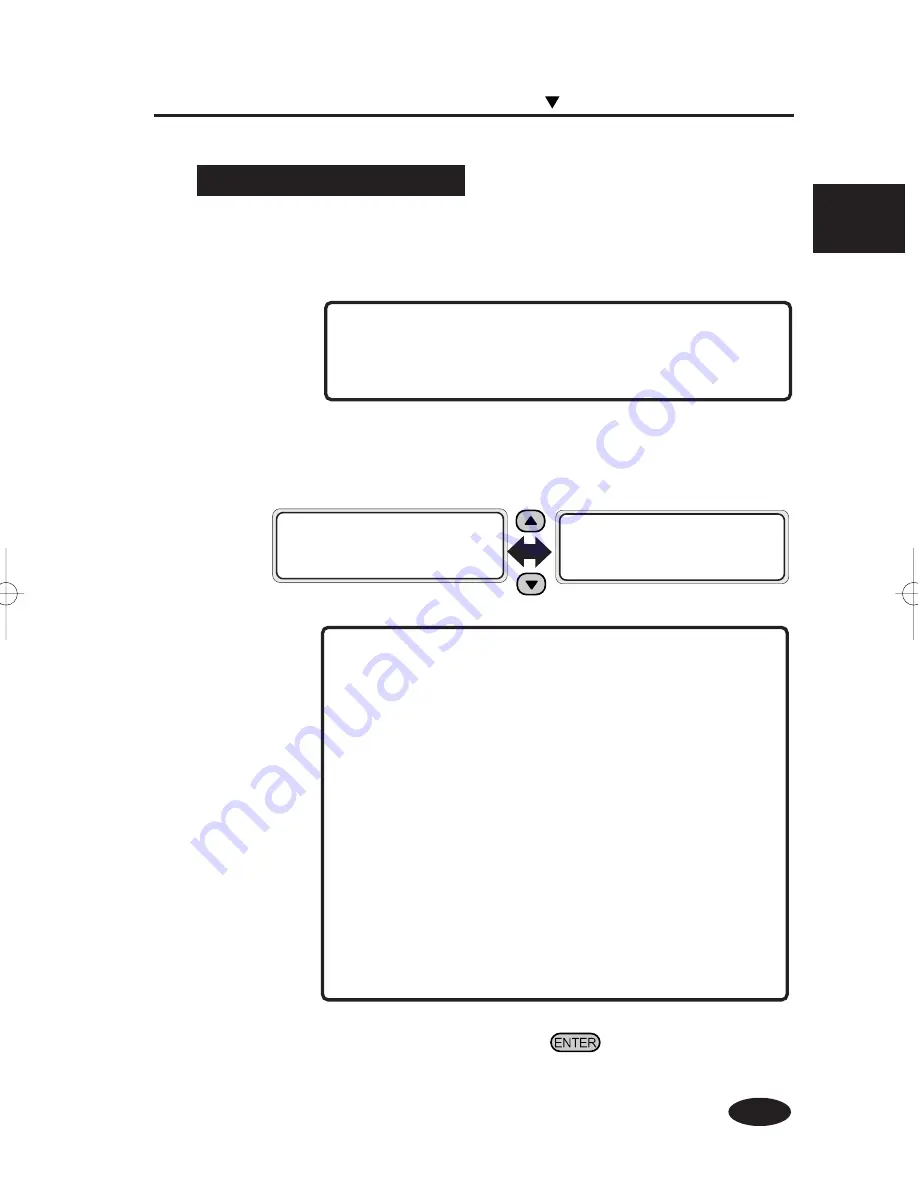
2-27
Section 2 Basic Operations
2
The selection message of the waste ink counter setting
(reset (clear)) will be displayed.
-
The waste ink counter is prepared for urging waste ink
disposal with the error message when the waste ink is more
than the specified amount by counting the used (waste)
ink amount.
The waste ink counter can detect full of the waste
simultaneously but cannot detect actual full state of the
waste ink.
The counter counts up from the empty of the waste ink
bottle. Always select “*YES” for the “INK COUTN RESET”
menu when replacing the waste ink bottle with a new one.
If not, the waste ink full counter cannot be only used
effectively, but also the waste ink becomes full before
generating warning and the waste ink may be spilt over.
3
Select “*YES’ and press the
key.
#INK COUNT RESET
*NO
#INK COUNT RESET
*YES
NOTE
If the Waste Ink Bottle Is Full
1
Replace the waste ink bottle according to the “Waste Ink
Bottle Replacement Procedure.”
-
Make sure visually whether or not the waste ink bottle is
not full before using the printer.
NOTE
Replacing the Waste Ink Bottle
















































