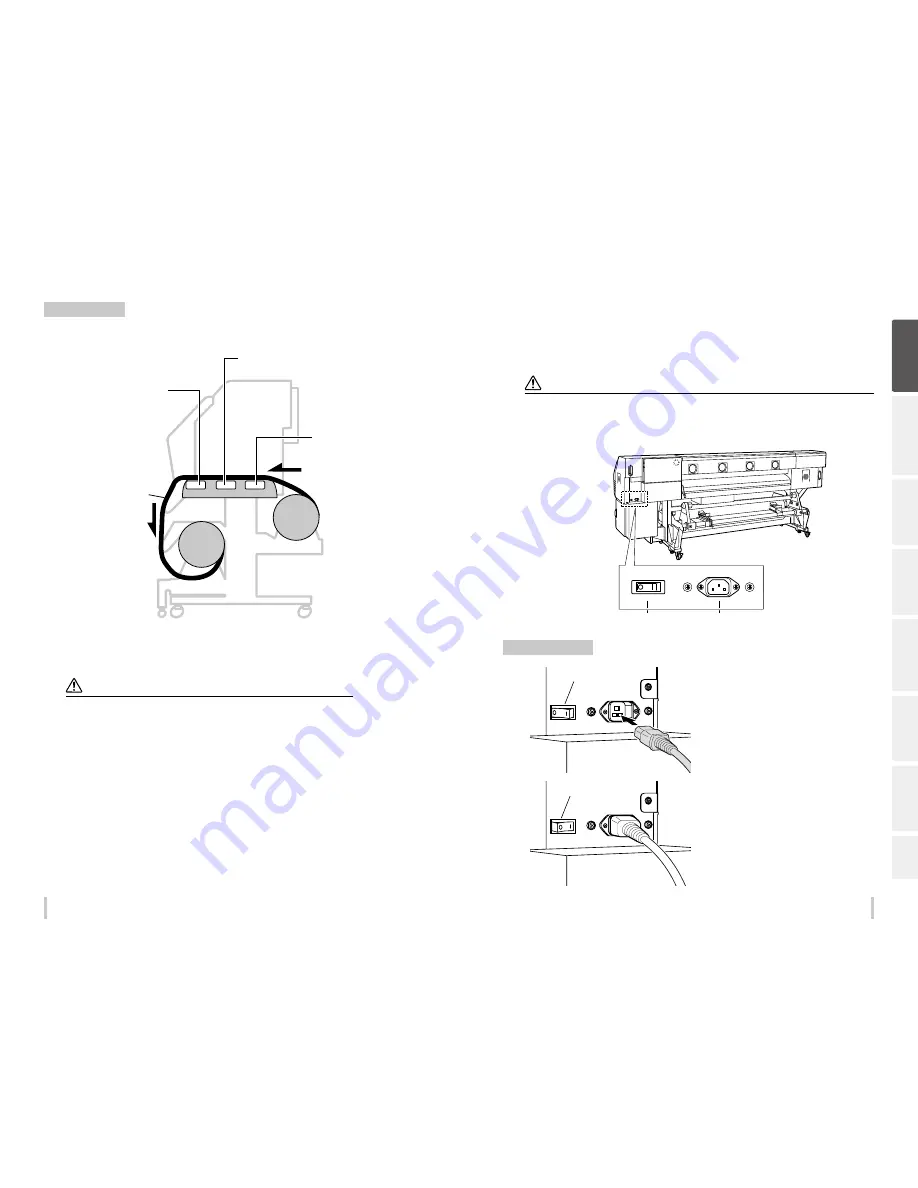
28
29
Before printing
Before printing
To turn the printer on and off
The power supply must be 200 V.
CAUTION
Do not use any power cable other than the one supplied with the printer.
The supplied power cable is for 200 V AC only. Note that the plug shape differs from that for 100 V AC.
First turn the printer main power switch on, then use the power switch on the operation panel to turn the printer on
or off.
Supply side
Printer power switch
Printer power inlet
Power-on procedure
1
Switch off ( O )
Confirm that the printer power switch at the
back of the printer is turned off (O). If on ( I ),
turn it off (O).
Plug one end of the supplied power cable
into the printer power inlet and the opposite
end into a power outlet.
2
Switch on ( | )
Turn on ( I ) the printer power switch at the
back of the printer.
Printer heater unit
The printer is equipped with three heaters for ink fusing and image quality stabilization.
• Print heater (front)
Penetrates ink into media to fuse the ink.
• Preheater (rear)
Preheats media.
• Afterheater (finishing)
Dries ink to stabilize print quality.
Media
* These three heaters are controlled independently.
The temperature of the heaters can be controlled from the operation panel, the RIP software and Cp_
Manager.
WARNING
Do not touch these heaters to avoid burn as they become hot.
Be
fo
re
p
rin
tin
g
Lo
adi
ng
the
m
edi
a
A
dj
us
tm
ent
M
ai
nt
enan
ce
A
dv
an
ce
d
op
er
ati
on
s
Trou
ble
sh
oo
tin
g
M
enu
tr
ee
Ap
pe
nd
ix
Summary of Contents for IP-6620
Page 112: ...222 ...
















































