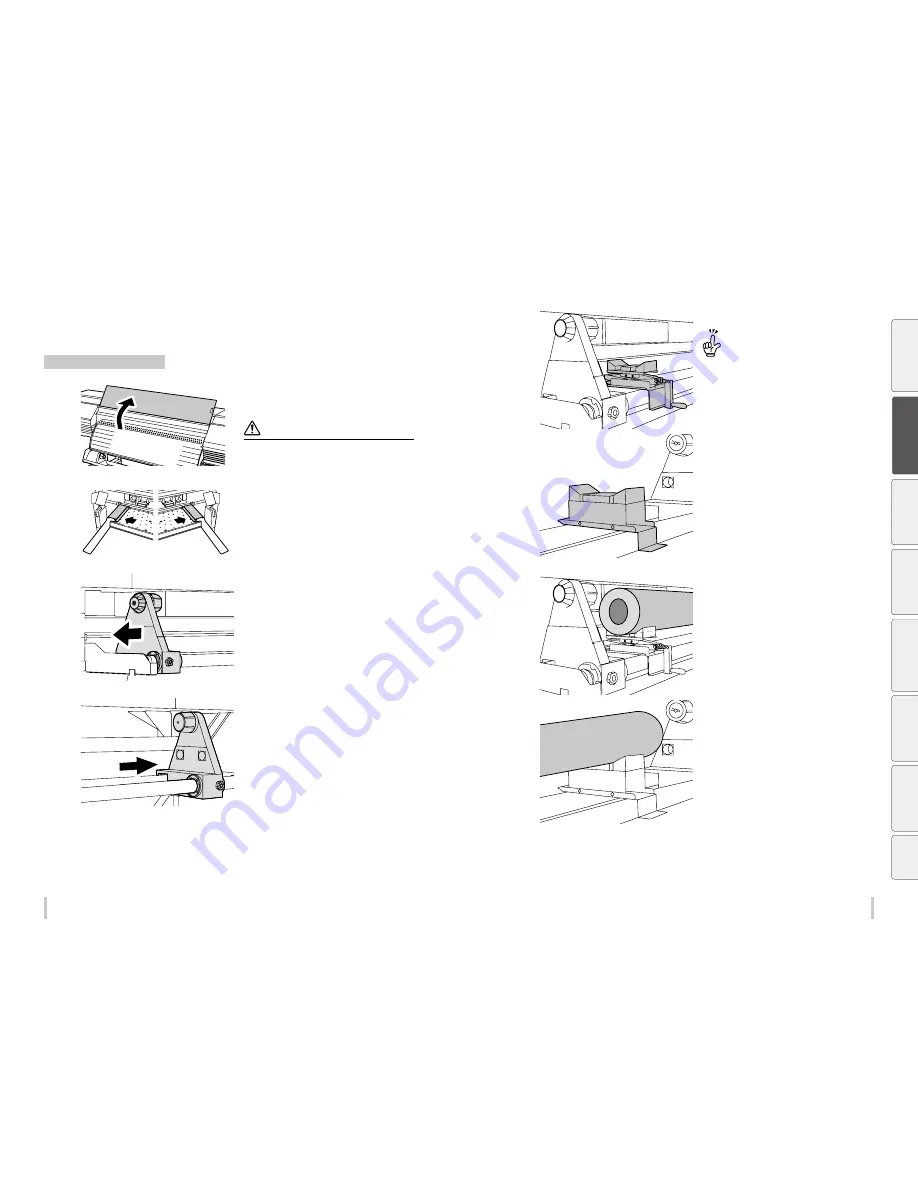
36
37
Loading the media
Loading the media
Loading the media on the printer
Procedure to load roll media
1
Open the front cover and place the right and
left edge guards at each extremity of the
platen. Close the front cover.
Notes
The media edge guards are put aside to avoid any
contacts with the roll ends when loading the media.
When using a media whose end is attached to the roll
tube with adhesive, this adhesive may adhere to the
paper guide or the platen. In this case, be sure to remove
all adhesive before loading the new media.
2
Move the left media holder fully to the left.
3
Move the right media holder fully to the right.
4
Install the media jack and media stand.
The media will be loaded from the left side, so
install the media lifter to the left side and the media
stand to the right side.
Install them considering the media width.
5
Load the media onto the media jack and
media stand.
Be
fo
re
p
rin
tin
g
Lo
adi
ng
the
m
edi
a
A
dj
us
tm
ent
M
ai
nt
enan
ce
A
dv
an
ce
d
op
er
ati
on
s
Trou
ble
sh
oo
tin
g
M
enu
tr
ee
Ap
pe
nd
ix
Summary of Contents for IP-6620
Page 112: ...222 ...
















































