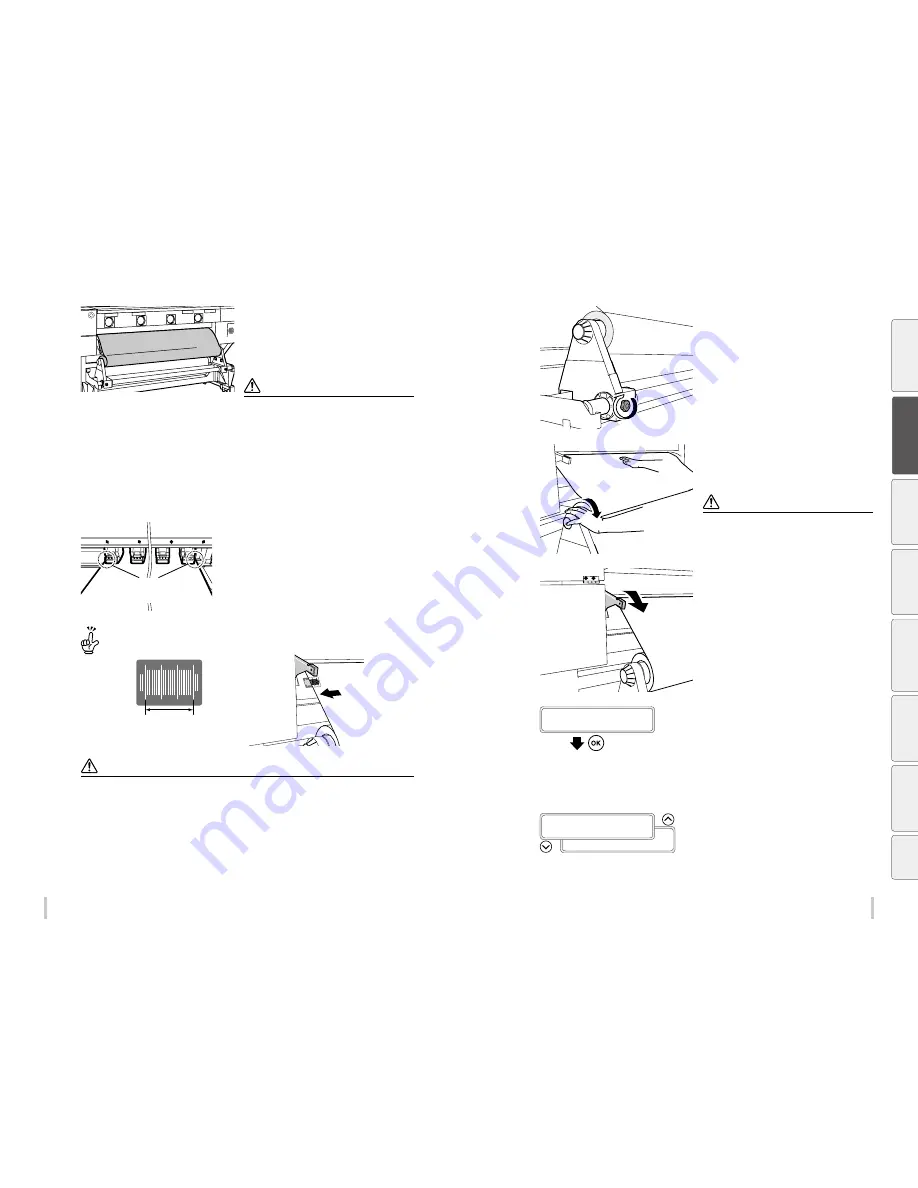
40
41
Loading the media
Loading the media
12
Pass the media between the pressure roller
and the grit roller. When you hear a beep
sound, feed the media 80 cm further.
The printer emits a sound when the media
leading edge comes out from the front cover.
Notes
Depending on the environment, the media may stick to
the paper guide and have difficulty to advance. In such
a case, hold both ends of the roll to separate the media
from the paper guide and then feed the media.
If the leading edge of the media curls up or down, it may
get caught inside the printer and may not be installed
properly. Do not use heavily curled media.
Make sure that the leading edge of the media does
not touch the front cover. If the media forms a curve,
straighten it before the installation.
Check that the media edge guards are not caught under
the media.
13
Place the media so that the pressure roller
evenly touches the media.
Move the media holders so that the media
edges are evenly placed under the pressure
roller.
Note the position of the media edges on the sticker gradations to facilitate position adjustment the next time you
load the media.
Adjust the media position so that the
edge is place above the gradations.
Note
Always move the media holders to adjust the position. Moving only the media may cause it to skew.
14
Turn the knob screws on both media holders
to secure them.
15
While keeping your hand on the media to
straighten it, turn the flange to wind the
media until only 20 cm comes out from the
front cover.
Note
Do not try to forcibly align the media with the gradations
lines but install the media parallel to the roll.
16
Put the pressure roller lever to the lowest
position.
From here, continue the procedure following
the messages displayed on the LCD screen.
17
EDGE GUARDS POSITION
OK?
Open the front cover and place both edge
guards on the media edges. Place the media
edges in the notches on the edge guards.
Then close the front cover.
Check that the edge guards do not go under the media,
or that the media advance smoothly in case of particularly
thick media.
Check visually that the media edge guards are correctly
placed then press the
OK
key.
18
SELECT MEDIA TYPE
MEDIA TYPE: XXX
SELECT MEDIA TYPE
MEDIA TYPE: PAPER
Select the media type.
Select a registered media type using the
Up
and
Down
keys, then press the
OK
key.
Be
fo
re
p
rin
tin
g
Lo
adi
ng
the
m
edi
a
A
dj
us
tm
ent
M
ai
nt
enan
ce
A
dv
an
ce
d
op
er
ati
on
s
Trou
ble
sh
oo
tin
g
M
enu
tr
ee
Ap
pe
nd
ix
Summary of Contents for IP-6620
Page 112: ...222 ...
















































