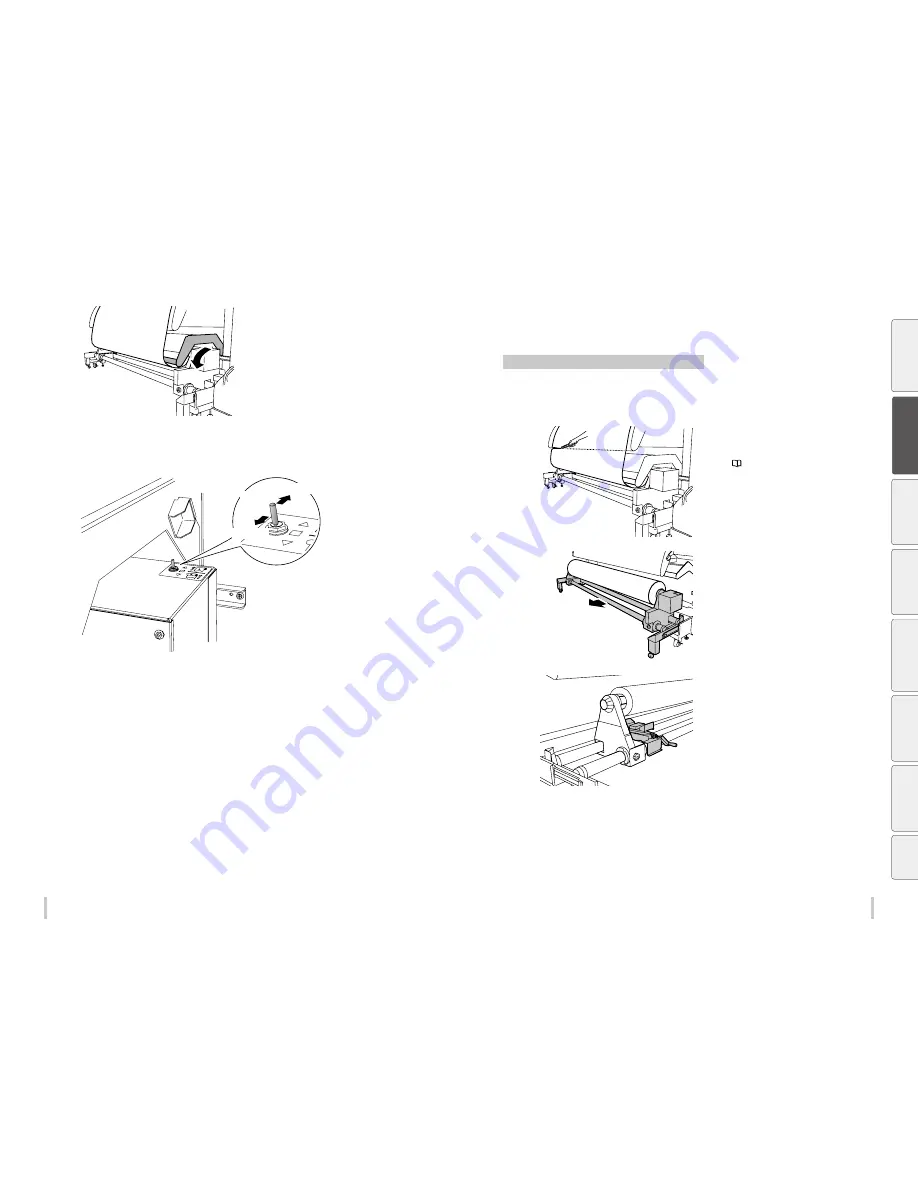
50
51
Loading the media
Loading the media
12
If loose mode is selected, place the guide bar
in the usage position.
13
Set the take-up direction switch.
In loose mode, always select outer take-up direction.
Refer to the figure below to set the switch.
Inner take-up
Winding off
Outer take-up
Removing the media
Procedure to remove the roll media (output side)
1
Feed the media until all the printed part that
will be used has passed the output paper
guide.
2
Cut the media at the edge of the output
paper guide.
If you use the optional cutter unit, refer to
Cutting the
media
on
page 55
.
3
Place the guide bar in the standby position
and pull the TUR unit toward you.
Hold the front pipe of the TUR unit and pull it toward you.
4
Install the media jack at the left side.
Be
fo
re
p
rin
tin
g
Lo
adi
ng
the
m
edi
a
A
dj
us
tm
ent
M
ai
nt
enan
ce
A
dv
an
ce
d
op
er
ati
on
s
Trou
ble
sh
oo
tin
g
M
enu
tr
ee
Ap
pe
nd
ix
Summary of Contents for IP-6620
Page 112: ...222 ...
















































