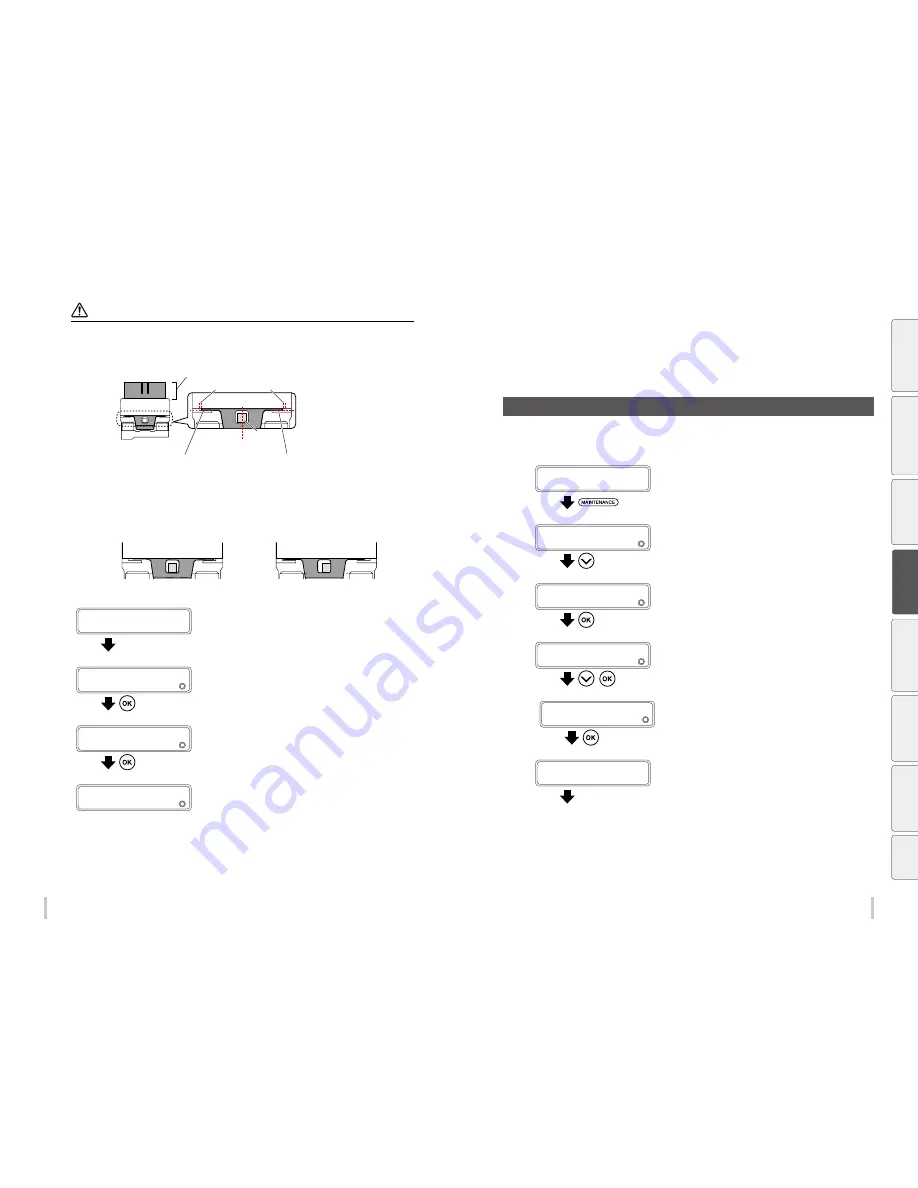
88
89
Maintenance
Maintenance
Notes
If the rubber blades are not installed correctly, the print head cleaning will not be effective. As a result not only the print
quality will decrease, but this may also lead to a malfunction.
Refer to the example below to install the blades correctly.
Protrusion
The protrusion is in the center
Parts are in contact at both the right and left sides
The spaces on the right and left are equal
They are parallel
<Correct installation>
The cleaning will not be effective if the blades are mistakenly installed as shown below.
Refer to the example above to correct the position.
The blade is installed at a slant
The blade is not aligned in the vertical
and horizontal directions
<Incorrect installation>
11
AFTER REPLACING WB
CLOSE COVERS
Close the cap cover and the front cover.
12
REPLACED WIPER BLADE?
2
NO
Press the
Down
key to select
YES
.
13
REPLACED WIPER BLADE?
2
YES
Press the
OK
key.
14
>WIPER MAINTENANCE
2
REPLACE BLADE
G Wiper sponge replacement
Replace the wiper sponge with the procedure below when a printer message prompts you to do so. Generally, the
wiper sponge should be replaced approximately once every six month.
1
PRINTER READY
01: PAPER / 1626mm
Press the
MAINTENANCE
key.
2
MAINTENANCE
2
START MAINTENANCE
Press the
DOWN
key to select
WIPER
MAINTENANCE
.
3
MAINTENANCE
2
WIPER MAINTENANCE
Press the
OK
key.
4
WIPER MAINTENANCE
2
REPLACE SPONGE
,
Press the
Down
key to select
REPLACE
SPONGE
, and then press the
OK
key.
5
>REPLACE SPONGE
OK?
Press the
OK
key to start the operation.
To cancel the operation, press the
CANCEL
key.
6
OPEN COVERS AND
REPLACE WIPER SPONGE
Open the front cover, and then the capping
cover.
Maintenance when a message
is displayed
Be
fo
re
p
rin
tin
g
Lo
adi
ng
the
m
edi
a
A
dj
us
tm
ent
M
ai
nt
enan
ce
A
dv
an
ce
d
op
er
ati
on
s
Trou
ble
sh
oo
tin
g
M
enu
tr
ee
Ap
pe
nd
ix
Summary of Contents for IP-6620
Page 112: ...222 ...
















































