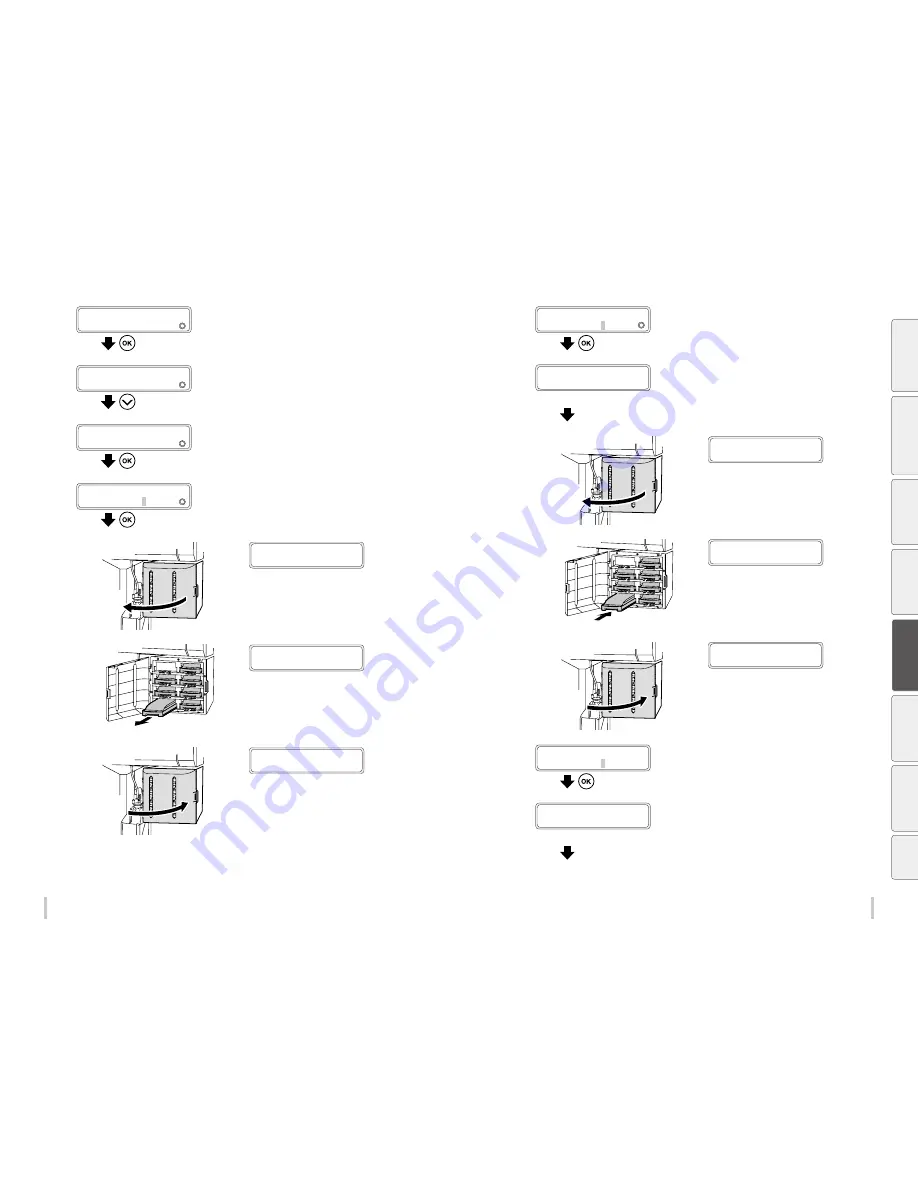
108
109
Advanced operations
Advanced operations
3
PH MAINTENANCE
2
CLEAN FOR STORAGE
Press the
OK
key.
4
PH MAINTENANCE
2
CLEAN FOR STORAGE
Press the
Down
key to select
CLEAN PH & INK
SYS
.
5
>PH MAINTENANCE
2
CLEAN PH & INK SYS
Press the
OK
key.
6
>>CLEAN PH & INK SYS
BOTTLE IS EMPTY?
Confirm that the waste ink bottle is empty
and press the
OK
key.
7
OPEN INK BOX COVER
Open the ink box cover.
8
REMOVE
K SL cartridge
Remove the ink trays.
9
CLOSE INK BOX COVER
Close the ink box cover.
10
START DRAINING
BOTTLE IS EMPTY?
Confirm that the waste ink bottle is empty
and press the
OK
key.
Draining starts.
Y: YY
: Required time (min:sec, decrease every 10 seconds)
DRAINING
PLEASE WAIT
Y:YY
11
OPEN INK BOX COVER
Open the ink box cover.
12
LOAD
K CL cartridge
Install the ink trays containing the cleaning
liquid cartridges.
13
CLOSE INK BOX COVER
Close the ink box cover.
14
START CL CHARGING
BOTTLE IS EMPTY?
Confirm that the waste ink bottle is empty
and press the
OK
key.
Y: YY
: Required time (min:sec, decrease every 10 seconds)
CHARGING CL
PLEASE WAIT
Y:YY
Be
fo
re
p
rin
tin
g
Lo
adi
ng
the
m
edi
a
A
dj
us
tm
ent
M
ai
nt
enan
ce
A
dv
an
ce
d
op
er
ati
on
s
Trou
ble
sh
oo
tin
g
M
enu
tr
ee
Ap
pe
nd
ix
Summary of Contents for IP-6620
Page 112: ...222 ...
















































