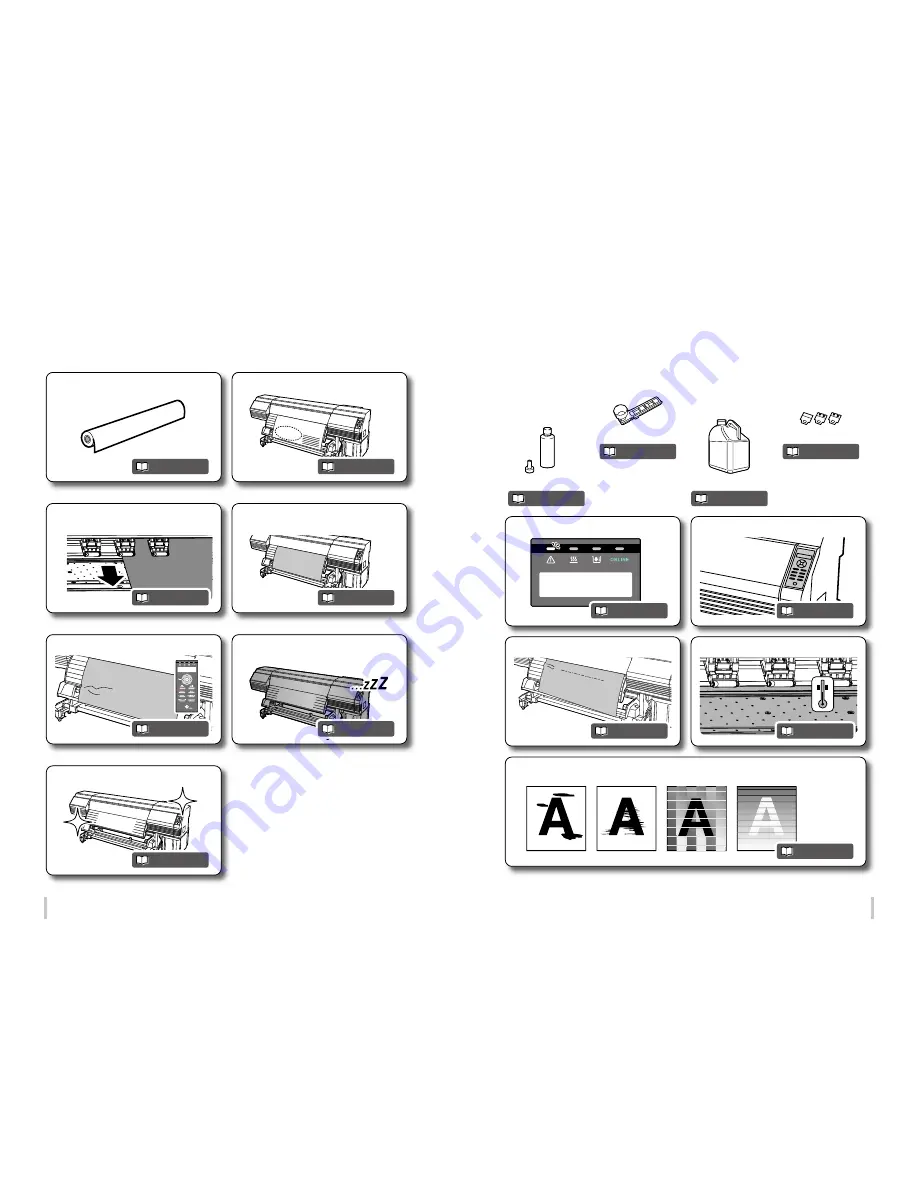
10
11
Print on a thick media.
Change the media advance adjustment
value during printing.
Adjust the media during printing.
Clean the printer.
Print on the margin of the media.
Change the heater temperature
during printing.
Switch off the printer for a long
period of time.
When you want to...
PERFORM DA ILY
MAINTENANCE NOW
Wiper cleaning liquid
Wiper sponge
Wiper blade
Waste ink bottle
Replace consumables.
A warning message is displayed.
The media is not straight.
The panel operation is not possible.
The heater does not warm up.
Smears or stripes appear on the print.
page 132
page 153
page 148
page 92
page 143
page 157
page 104
Replacement and trouble
page 84
page
178
page 173
page 36
page 168
page 182
page 82
page 86
page 89
Summary of Contents for IP-6620
Page 112: ...222 ...







































