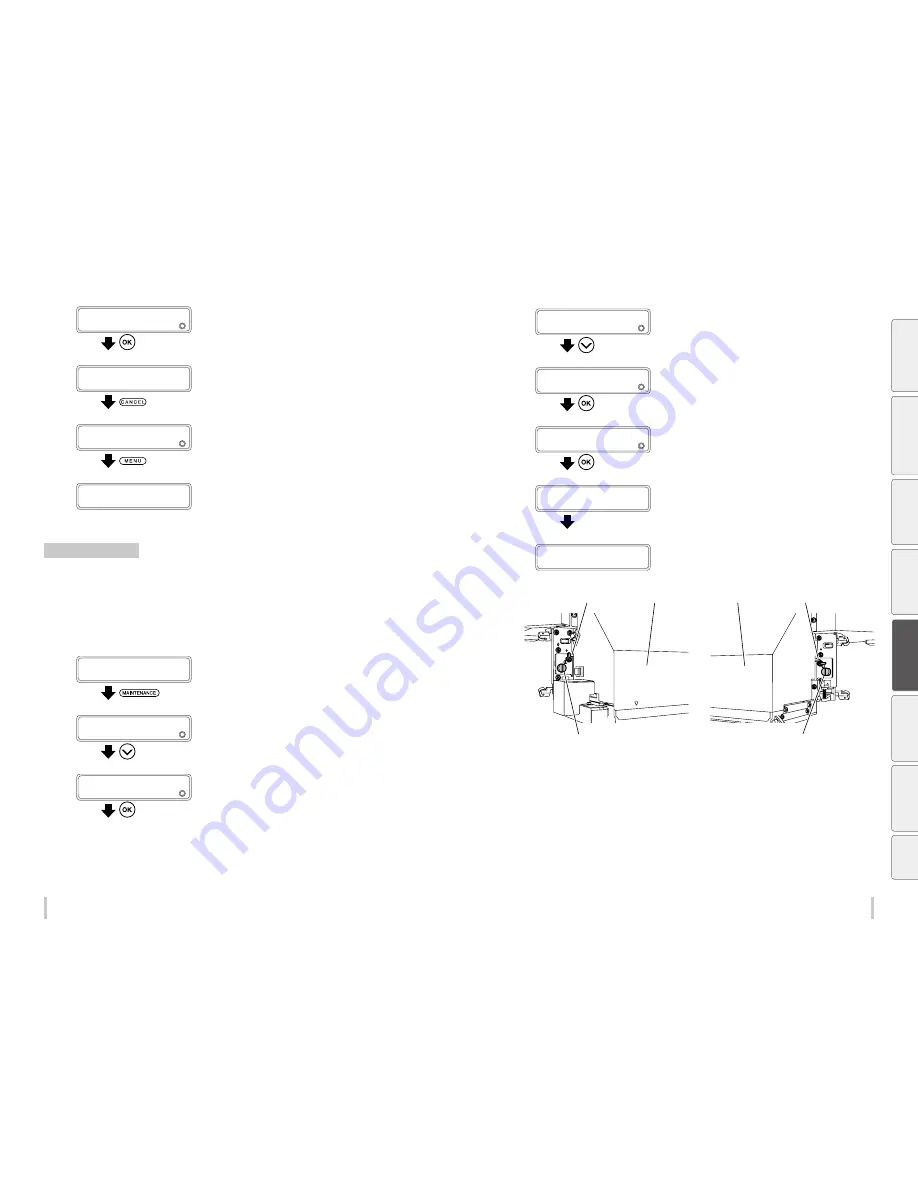
132
133
Advanced operations
Advanced operations
9
>>>SUCTION FAN POWER
2
HIGH
Press the
OK
key.
10
>>>SUCTION FAN POWER
2
HIGH
Press the
CANCEL
key.
11
>>MISC SETTINGS
2
SUCTION FAN POWER
Press the
MENU
key.
PRINTER READY
01: PAPER / 1626mm
Print on a thick media
Change the height of the print heads
Be sure to adjust the height of the print heads when printing on thick media to prevent the print heads from
contacting the media.
Change the print head height depending on the media used with the head up/down mechanism.
On the operation panel enter the print head height adjustment option in the preset menu.
1
PRINTER READY
01: PAPER / 1626mm
Press the
MAINTENANCE
key.
2
MAINTENANCE
2
START MAINTENANCE
Press the
Down
key to select
PH
MAINTENANCE
.
3
MAINTENANCE
2
PH MAINTENANCE
Press the
OK
key.
4
>PH MAINTENANCE
2
CLEAN FOR STORAGE
Press the
Down
key to select
ADJUST PH
HEIGHT
.
5
>PH MAINTENANCE
2
ADJUST PH HEIGHT
Press the
OK
key.
6
>>ADJUST PH HEIGHT
2
OK?
Press the
OK
key.
CARRIAGE IS MOVING
PLEASE WAIT
Carriage stops moving.
7
OPEN COVER
PH HEIGHT ADJ
Open the front cover and the maintenance
cover and loosen the two head securing
screws.
Head securing screw
Head securing screw
Head up/down mechanism
Head up/down mechanism
Carriage (left side)
Carriage (right side)
Be
fo
re
p
rin
tin
g
Lo
adi
ng
the
m
edi
a
A
dj
us
tm
ent
M
ai
nt
enan
ce
A
dv
an
ce
d
op
er
ati
on
s
Trou
ble
sh
oo
tin
g
M
enu
tr
ee
Ap
pe
nd
ix
Summary of Contents for IP-6620
Page 112: ...222 ...
















































