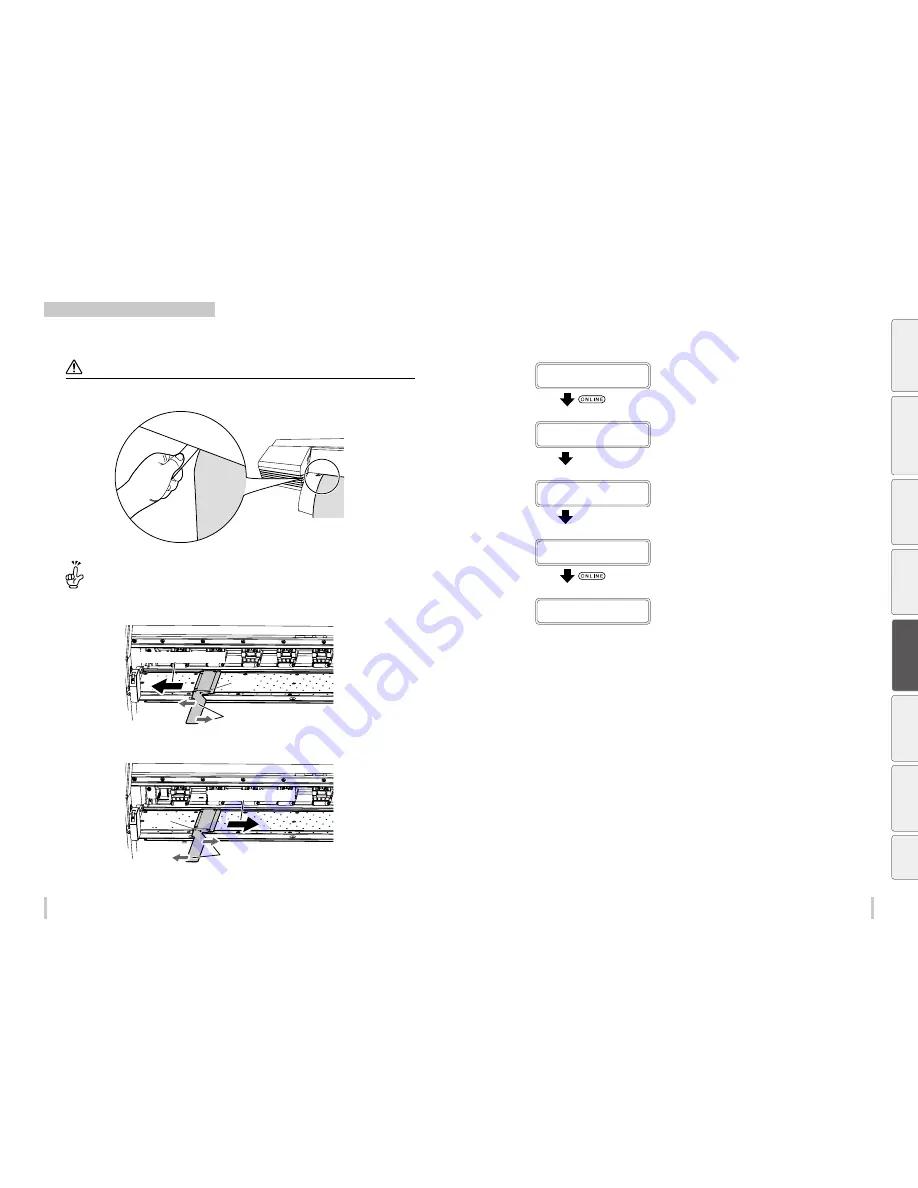
146
147
Advanced operations
Advanced operations
Reinstall the edge guards during printing
When operate the seat part of the edge guard, it can be adjusted without opening the front cover, if the edge
guards are not correctly placed on the media edges, or if adjust the position of the edge guard.
CAUTION
Do not make the adjustment when the carriage passes above the edge guards.
If the edge guards or the media touch the print heads surfaces, it may cause clogged nozzles or a malfunction.
Bend the edge guards to slide them smoothly.
<To slide the edge guards to the left>
Edge guard moving direction
Pivot
Directions of strength (bend the guard in
the counter-clockwise direction)
<To slide the edge guards to the right>
Edge guard moving direction
Pivot
Directions of strength (bend the guard
in the clockwise direction)
In pause mode during print, the front cover can be opened and closed without canceling the print job.
If the edge guards are not correctly placed on the media edges, or if the foreign matter is present on the media
feeding path, put the printer in pause, open the front cover, and reset the edge guards or remove the foreign matter.
1
PRINTING...
STANDARD ND UNI
Press the
ONLINE
key during printing.
2
PRINTER IN PAUSE
01: PAPER / 1626mm
Open the front cover
The printer enters pause mode. Open the
front cover.
3
CLOSE COVERS
Close the front cover
Close the cover to return to the printer pause
display.
4
PRINTER IN PAUSE
01: PAPER / 1626mm
Press the
ONLINE
key to resume printing.
5
PRINTING...
STANDARD ND UNI
Be
fo
re
p
rin
tin
g
Lo
adi
ng
the
m
edi
a
A
dj
us
tm
ent
M
ai
nt
enan
ce
A
dv
an
ce
d
op
er
ati
on
s
Trou
ble
sh
oo
tin
g
M
enu
tr
ee
Ap
pe
nd
ix
Summary of Contents for IP-6620
Page 112: ...222 ...
















































