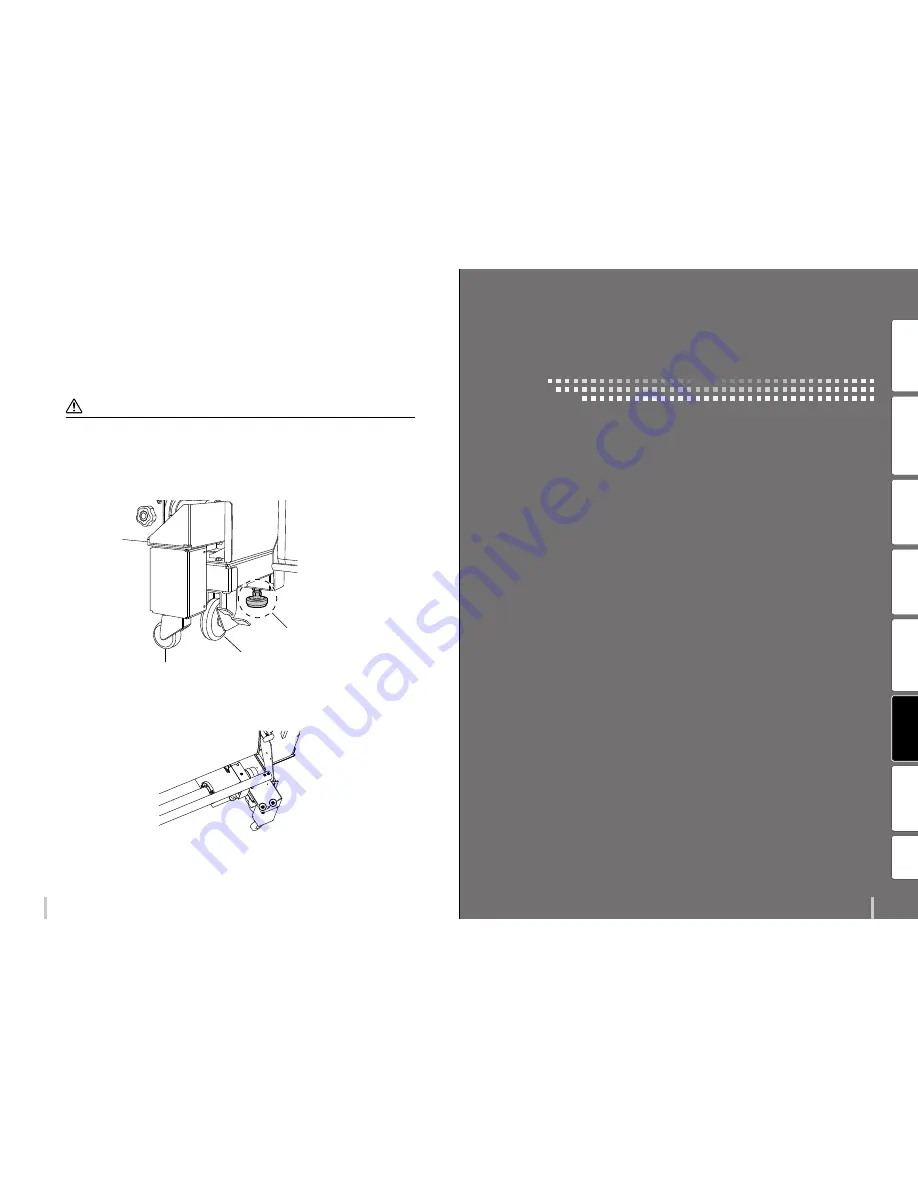
167
166
Advanced operations
Move the printer
If you wish to move the printer several meters on the same site, across a horizontal floor with no steps and no slopes,
see the following instructions.
For more difficult movement, contact your service representative.
CAUTION
Do not move the printer with a media roll attached. Otherwise the heavy media may damage the printer.
Raise a little the leveling feet (two on the front and two on the rear) of the printer before moving the printer. Do not forget
to set these leveling feet again after moving the printer to secure it.
Move the printer carefully so that the leveling feet do not hit any obstructions.
Make sure that the TUR unit casters do not reach the floor when moving the printer.
Adjustable leveling feet
TUR unit’s caster
Printer’s caster
If the casters touches the floor, remove the screws shown circled in the figure below. One caster is equipped at both the
right and left sides of the TUR unit. Moving the printer without removing them may damage the TUR unit casters.
Be
fo
re
p
rin
tin
g
Lo
adi
ng
the
m
edi
a
A
dj
us
tm
ent
M
ai
nt
enan
ce
A
dv
an
ce
d
op
er
ati
on
s
Trou
ble
sh
oo
tin
g
M
enu
tr
ee
Ap
pe
nd
ix
Troubleshooting
Summary of Contents for IP-6620
Page 112: ...222 ...
















































