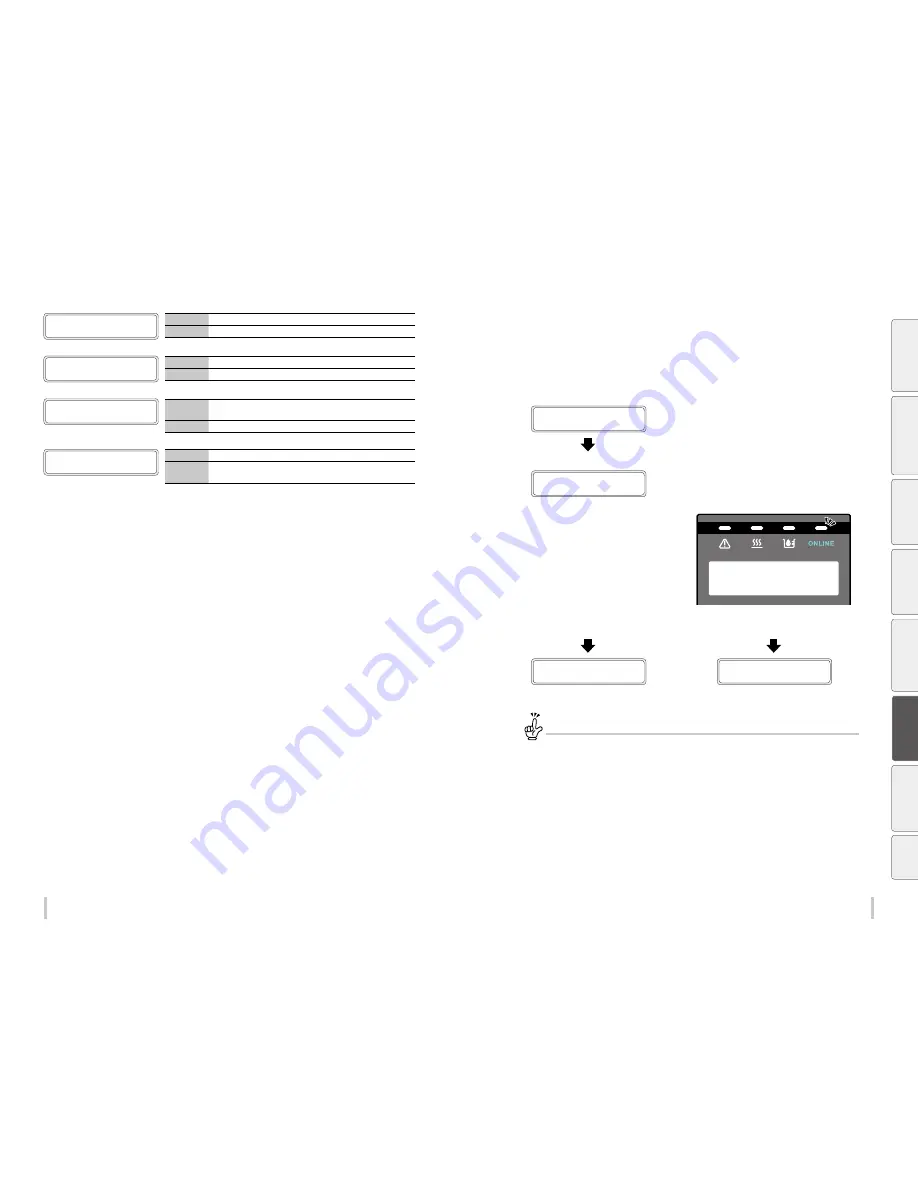
176
177
Troubleshooting
Troubleshooting
<Other errors>
CLOSE COVER
Meaning
The front cover is open.
Action
You are advised to follow the message instructions.
PRIME INK SYSTEM
Meaning
Cleaning or printing was started before priming the ink system.
Action
Prime the ink system before starting cleaning or printing.
AMBIENT TEMP ERROR
ADJUST TEMPERATURE
Meaning
The ambient temperature is not within the printer’s operating
temperature range.
Action
Operate the printer within the operating temperature range (15 to 30ºC).
AN ERROR OCCURRED
PLEASE WAIT
Meaning
An error was detected during printing.
Action
Wait until the error message is displayed.
If no error messages are displayed after five minutes, restart the printer.
The media has skewed.
When the media skew check setting is on, the printer checks for skewed media after printing a certain length of
media. If the media has skewed more than a defined distance, the print pauses and a screen where you can select to
continue or stop the print is displayed.
PRINTING...
STANDARD ND BI
The printer checks for skewed media.
MEDIA SKEW. CONTINUE
PRINT? OK/CANCEL
Skewed media was detected.
- The ONLINE LED flashes slowly.
POWER
HEATER
MENU
CANCEL
SET
ORIGIN
ONLINE
ADJUST
MAINTENANCE
NOZZLE PRINT
PH.RECOVERY
Continue printing with the OK key.
Stop printing with the Cancel key.
PRINTING...
STANDARD ND BI
LIFT THE LEVER
ALIGN THE MEDIA
CANCEL is recommended.
If you select [OK] to continue the print, the rest of the suspended printing job is started. However, the media may be
disengaged from the media edge guards, or the printer may be jammed with media. When the printout is lengthy,
the skew may worsen, which may damage the printer.
Be
fo
re
p
rin
tin
g
Lo
adi
ng
the
m
edi
a
A
dj
us
tm
ent
M
ai
nt
enan
ce
A
dv
an
ce
d
op
er
ati
on
s
Trou
ble
sh
oo
tin
g
M
enu
tr
ee
Ap
pe
nd
ix
Summary of Contents for IP-6620
Page 112: ...222 ...
















































