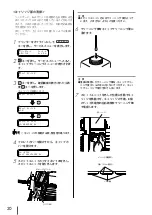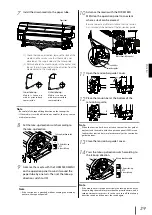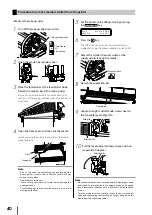30
Appearance / Name and function of each part
This section shows the printer appearance and describes the name and function of each component.
Printer front (takeup side)
1
2
3
3
5
6
7
8
9
#
$
Unlock
<OFF>
Lock
<ON>
@
0
!
%
4
1
Operation panel
Provided with LEDS and LCD to display printer status and keys to set functions.
2
Ink box cover
An inlet to set ink (Note: Displayed as “INK COVER” on the LCD.)
3
Tension bar guide
The guide of bar to apply tension to the media
4
Caster
Unlocked to move the printer and locked to immobilize it.
5
Pressure control knob
A knob to switch the media press force
6
Front cover
Must be closed during printing.
7
Waste ink bottle unit
A unit to contain a waste ink bottle
8
Cap cover
Opened when cleaning the capping unit or replacing the wiper blade.
9
Wipe cover
Opened when maintaining the print head (replacement/height adjustment).
0
Take-up direction switch
A switch to select media takeup direction
!
Media feed / Take-up reel
switch
A switch to feed media automatically
@
Footswitch connector
A connector to connect optional Footswitch
#
Scroller
A shaft to feed or wind media
$
Media dryer fan
A fan to dry ink after printing.
%
Protection bar
A bar to protect media surface just after the print.