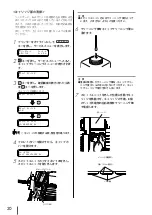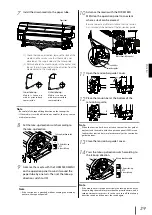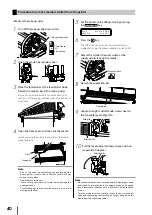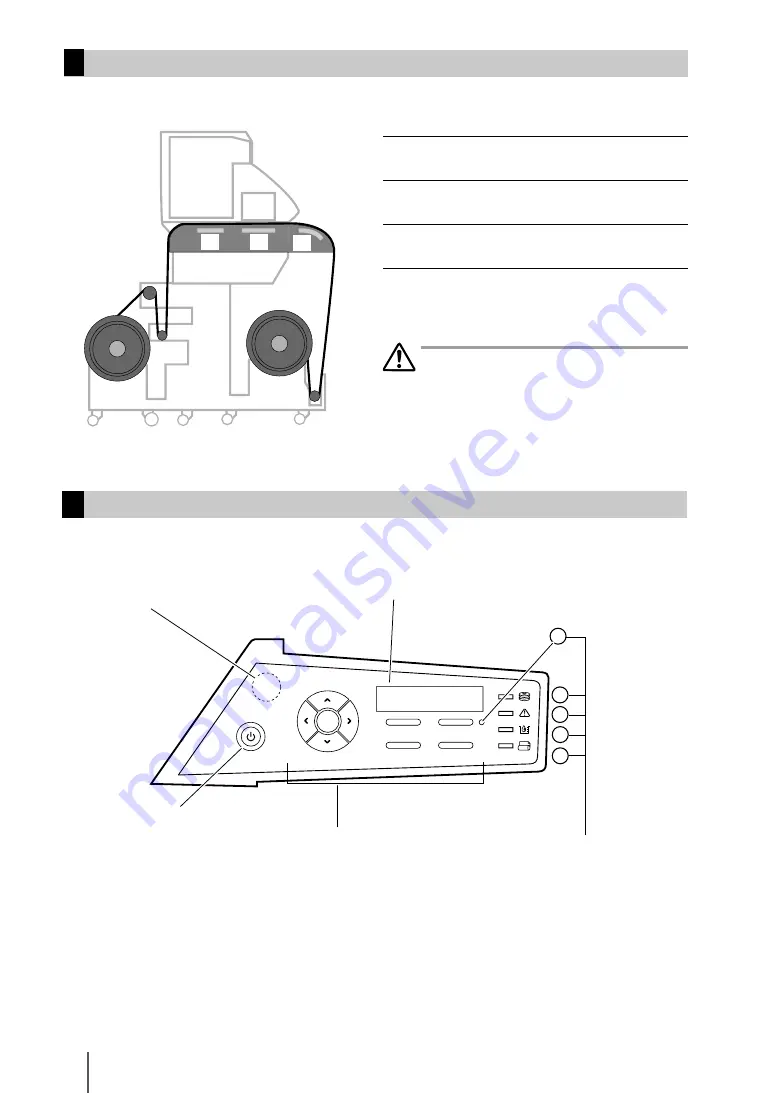
32
Operation panel
The keys, LEDs and LCD are laid on the operation panel of the printer as shown below. In addition, the operation panel is also
equipped with a buzzer function for attention in case an error occurs or an invalid input is entered.
4
LCD Indicates printer status and menus.
B
2
3
Power switch
A
D
C
E
OK
MENU
ONLINE
HEATER
CANCEL
Printer heater unit
This printer is equipped with three heaters for ink fusing and image quality stabilization.
Media
Head
1
Supply side
(rear)
Takeup side
(front)
1
LEDs
Indicate printer status with ON, OFF,
and blinking.
Keys
Used for menu operation and other
purposes of the printer.
5
Buzzer
1
Preheater (rear)
Preheats media.
2
Print heater (front)
Penetrates ink into media to fuse the ink.
3
Afterheater (finishing)
Dries ink to stabilize print quality.
- These three heaters are controlled independently.
The temperature of each heater can be controlled from
the operation panel and the host PC (RIP).
WARNING
-
Do not touch these heaters to avoid burn as they
become hot.
2
3