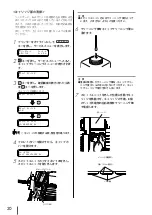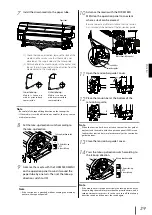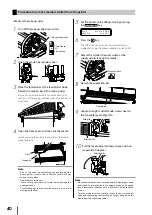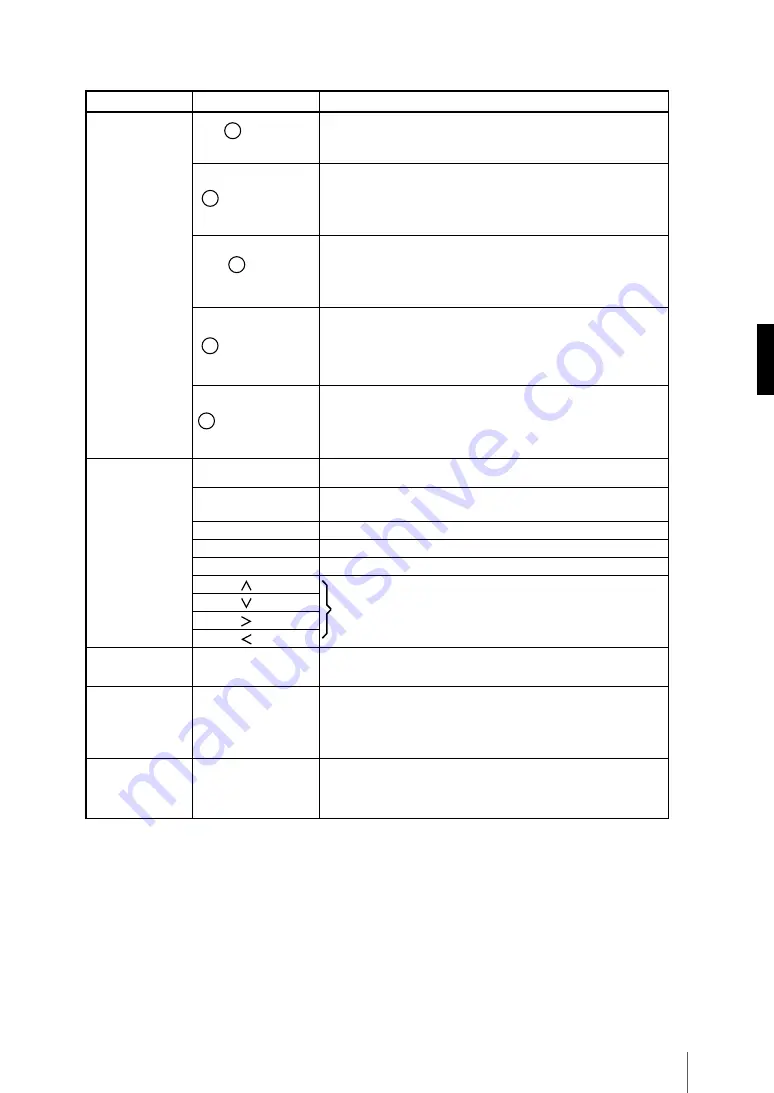
33
32
ENGLISH
¢
Name and function of LCD, LEDs, and keys
No. / Classification
Name
Function
1
LED
A
Data LED
(Green)
Indicates data reception state.
-
Blink: Receiving data from the host computer.
-
OFF: No receiving data from the host computer.
B
Error LED (Orange)
Indicates whether an error has occurred.
-
ON: An error has occurred.
-
Blink: Warning state.
-
OFF: Normal (no error)
C
Ink LED
(Green)
Indicates whether ink is remaining.
-
ON: Ink of all colors is present.
-
Blink: Ink near-end (Ink of any color is little.)
-
OFF: No ink.
D
Media LED (Green)
Indicates whether media is remaining.
-
ON: Media is present (Either roll media or cut-sheet media is
loaded.)
-
Blink: Take-up reel unit's operation was suspended.
-
OFF: No media (Neither roll media nor cut-sheet media is loaded.)
E
ONLINE LED (Green)
Indicates online or offline state of the printer.
-
ON: Online
-
Blink: Online pause mode
-
OFF: Offline
2
Key
ONLINE key
Used to select online or offline of the printer.
MENU key
Used for auxiliary parameter input (switching menu layer display).
CANCEL key
Used to cancel entered parameters.
OK key
Used to fix the selected menu and parameters.
HEATER key
Used to enter heater control menu.
key
Used to select a menu group and switch menu (selection,
increment/decrement of value)
key
key
key
3
Power switch
Power switch
Used to turn on or off the power of the printer.
4
LCD
LCD
Displays messages and status of the printer in alphanumeric characters,
KANA characters and symbols (20 characters × 2 lines). The menu
adopts a layered structure. Each menu can be accessed with the
,
,
, and
keys.
5
Buzzer
Buzzer
Sounds when an error occurs or when invalid key operation is made or
when the print head is not capped in the daily maintenance.