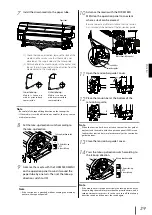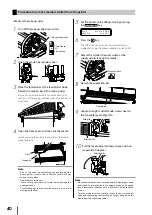37
36
ENGLISH
17
This sign is di splayed when the slack is
insufficient.
-
In case of use of sheet media, this message is not
displayed.
-
If the media slackness is insufficient, the next
operation will not be started.
C H E C K
S L A C K E N M E D I A
18
Press the tension bar to the peel roller’s upper
part. Then create a slack between the platen
and the peel roller, by carrying the tension
bar to the rear side of the peel roller with a
supply-side feed switch.
Switch
Tension bar
Tension bar
Adjust the tension bar length and decide whether to
attach a flange or not, depending on the type and
width of the media.
Examples of tension bar combinations
Size used
Tension bar length
L
48 inches (123 cm)
L, S
64 inches (164 cm)
L, S, S
80 inches (204 cm)
L, M, S, S
104 inches (264 cm)
<General media in TENSION winding mode>
Put a tension bar suitable for the media width.
Usually put a tension bar suitable for the media width with a
few exceptions.
<General media without take-up reel unit>
Put a tension bar which is half the width of the media.
<Vinyl chloride media>
Put an L (light) size tension bar.
Peel roller
Scroller
Supply-side slack sensor
Slacken off to a level lower than the supply-side slack sensor.
When the slack reaches the sensor detection area, the
operation panel blips.
Note
-
Be sure to rotate the panel with the supply-side feed switch.
Do not rotate the peel roller manually, or the printer may be
damaged.
19
Check the media setting.
Press the
key.
S E T M E D I A
* O K ?
P R E P A R I N G M E D I A
P L E A S E W A I T
Note
-
Rewind the printer's media completely at the end of the day. The
PVC media installed and left for a night on the printer may cause
media jam.