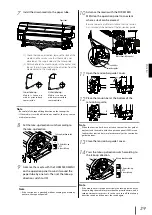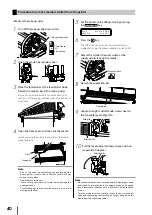38
38
Procedure to install general roll media to the take-up reel unit
1
Adjust the roll spacer position according to the
media width.
Remove the two screws and move the roll spacer to
the center of the media. There are three screwing
positions.
-
The roll spacer prevents the paper tube from bending at the
center due to the media weight.
2
Prepare a paper tube and attach it to the
scroller.
Determine the distance between the paper tube edge
and the flange using the paper setting gauge, and
secure the flange by rotating the handle.
3
Attach the flange spacer and the flange
stopper with the flange stopper matching with
the claw of the flange spacer.
(1) The flange spacer has teeth. Push it as far as it will go.
(2) Match the flange stopper with the claw of the flange
spacer, and then tighten the knob to secure the
flange spacer and the flange stopper.
4
Set the take-up direction switch to OFF.
Note
-
If the printer processing proceeds to the next step with the take-
up direction switch set to ON, your hand may be caught as the
scroller is not secured.
Take-up direction switch
Outer take-up
- OFF
Inner take-up
5
Attach the scroller by fitting it with the roller
groove of the printer.
Scroller
Roller groove
Note
-
Hook the tension bar to the tension bar hook beforehand.
Tension bar hook
Tension bar
6
Feed the media with the FORM FEED MENU on
the operation panel to an extent where it can
be taken up.
OFF
Do not move this roll spacer.
Roll spacer
Scroller
Handle
Paper setteng gauge
Flange
Flange spacer
Flange stopper
Knob