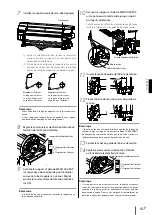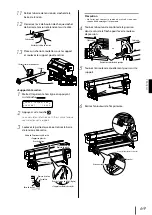56
When a warning message is displayed
Warning information is notified by blinking the error LED
. The following warning message appears after online printing.
Take appropriate actions according to the displayed message.
P E R F O R M D A I L Y
M A I N T E N A N C E N O W
Meaning
This error indicates that the daily maintenance (cap cleaning) is not
conducted.
Action
Perform the daily maintenance.
S E R V I C E N E E D E D
C A L L S E R V I C E
Meaning
The life of the cap, SUS belt, and supply tube pump assembly is coming
close.
Action
Ask the service depot to replace them .
L O A D I N K P A C K
C H A R G E I N K
Meaning
Ink filling from the ink tray is not yet completed.
Action
Prepare an ink pack and perform cleaning menu.When you select
“cleaning”, the ink supply menu is displayed automatically.
P E R F O R M
P H R E C O V E R Y N O W
Meaning
Automatic cleaning is set to OFF, and the cleaning has not been
performed for a prescribed period.
Action
You are recommended to perform the print head cleaning.
The Ink LED blinks:
Meaning
The ink is running low. (Warning)
Action
Prepare a new ink pack.