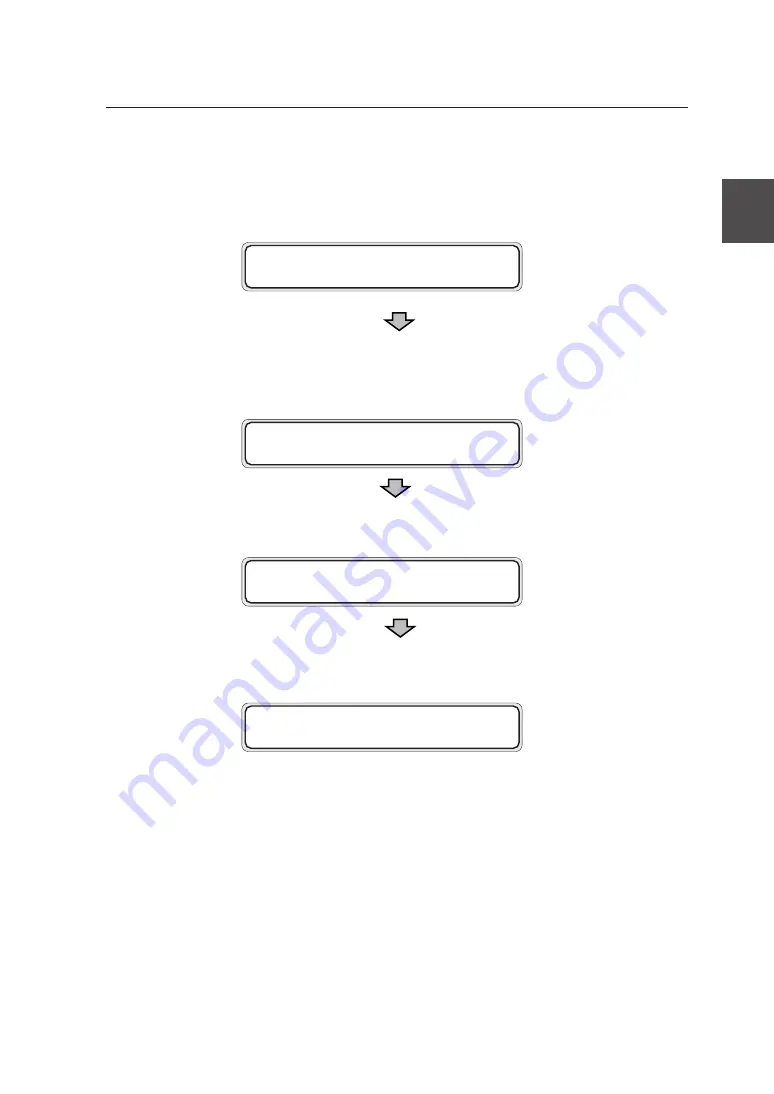
2-5
Chapter 2 Basic operations
When a job is saved, the following message appears and the device stands
by for selection.
When a job is not saved, this message is omitted.
Under normal conditions, the display reads “INITIALIZING STANDBY”
and is changed to the following message.
The message is changed to the “WARMING UP".
The message indicates that the device is now online (“PRINT READY”).
A “PRINT READY” message indicates that the device is functioning
normally.
D E L E T E
J O B ?
Y = E N T E R
N = C A N C E L
S Y S T E M
V E R S I O N
0 1 A
W A R M I N G
U P
n n n
P R I N T
R E A D Y
If a key input is not made,
this message will time-out
after about 10 seconds
and the device starts up
with the job in saved
condition.
Warm up will take about 4
minutes. (about 8 minutes
with LP-1010L)
nnn: a count down for the
warm up is displayed.
▼
Turning the power on and off
Summary of Contents for LP-1010
Page 2: ......
Page 4: ......
Page 24: ......
Page 108: ......
Page 118: ...4 10 Exiting the setting Press the key to return to the online condition ...
Page 166: ...8 4 Sample of print ...
Page 172: ...8 10 ENGINE LOG Prints the engine information Sample of print ...
Page 180: ......
Page 184: ......
Page 267: ...Appendix 14 RESET MENU SYSTEM RESET PORT RESET PORT1 M E N U R E S E T ...
Page 290: ......


































