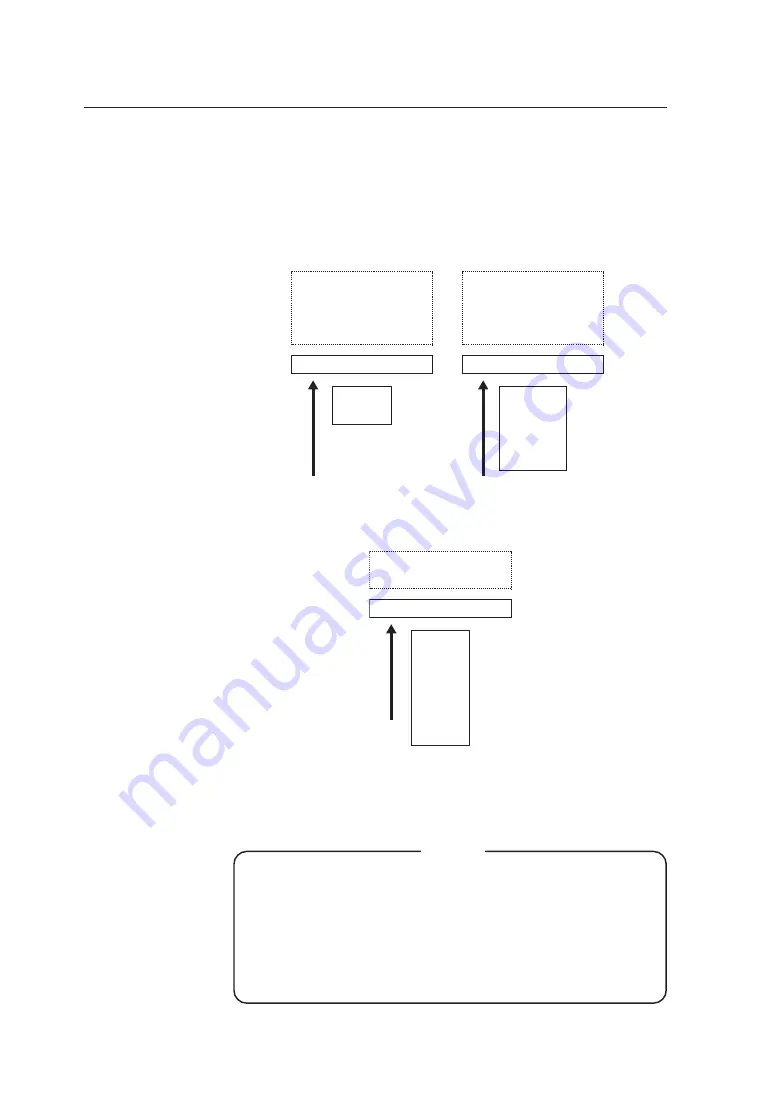
2-38
When feeding the cut paper into the manual paper feed inlet, follow the
procedure below (position the cut paper in the center of the manual paper
feed inlet).
When plotting on the fixed form paper, set the paper as shown below (the
paper input direction varies depending on the fixed form paper size).
When plotting at the actual length or expanded size of a fixed form, load
the paper as shown below (paper should be always set lengthways).
After the cut paper is properly fed into the manual paper feed inlet, the
device pulls the paper into it.
Notes
◆
When the paper is manually fed, printing is made only on one
sheet of paper even if the number of prints is set to more
than two.
◆
Even if the correct size cut paper is not used, printing takes
place when cut paper is fed into the device. In this case, the
drawing may be missing in part.
Set the paper (sideways) in case of:
A4 fixed form cut paper of A series
A fixed form cut paper of 9
×
12 series
B3 fixed form cut paper of DIN series
A fixed form cut paper of 8.5
×
11 series
Manual paper feed inlet
Cut paper
Set other fixed form cut paper
(lengthways)
Manual paper feed inlet
Cut paper
Example of A3 width cut paper
Manual paper feed inlet
Cut paper
Summary of Contents for LP-1010
Page 2: ......
Page 4: ......
Page 24: ......
Page 108: ......
Page 118: ...4 10 Exiting the setting Press the key to return to the online condition ...
Page 166: ...8 4 Sample of print ...
Page 172: ...8 10 ENGINE LOG Prints the engine information Sample of print ...
Page 180: ......
Page 184: ......
Page 267: ...Appendix 14 RESET MENU SYSTEM RESET PORT RESET PORT1 M E N U R E S E T ...
Page 290: ......































