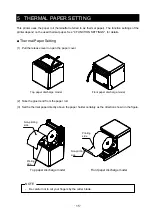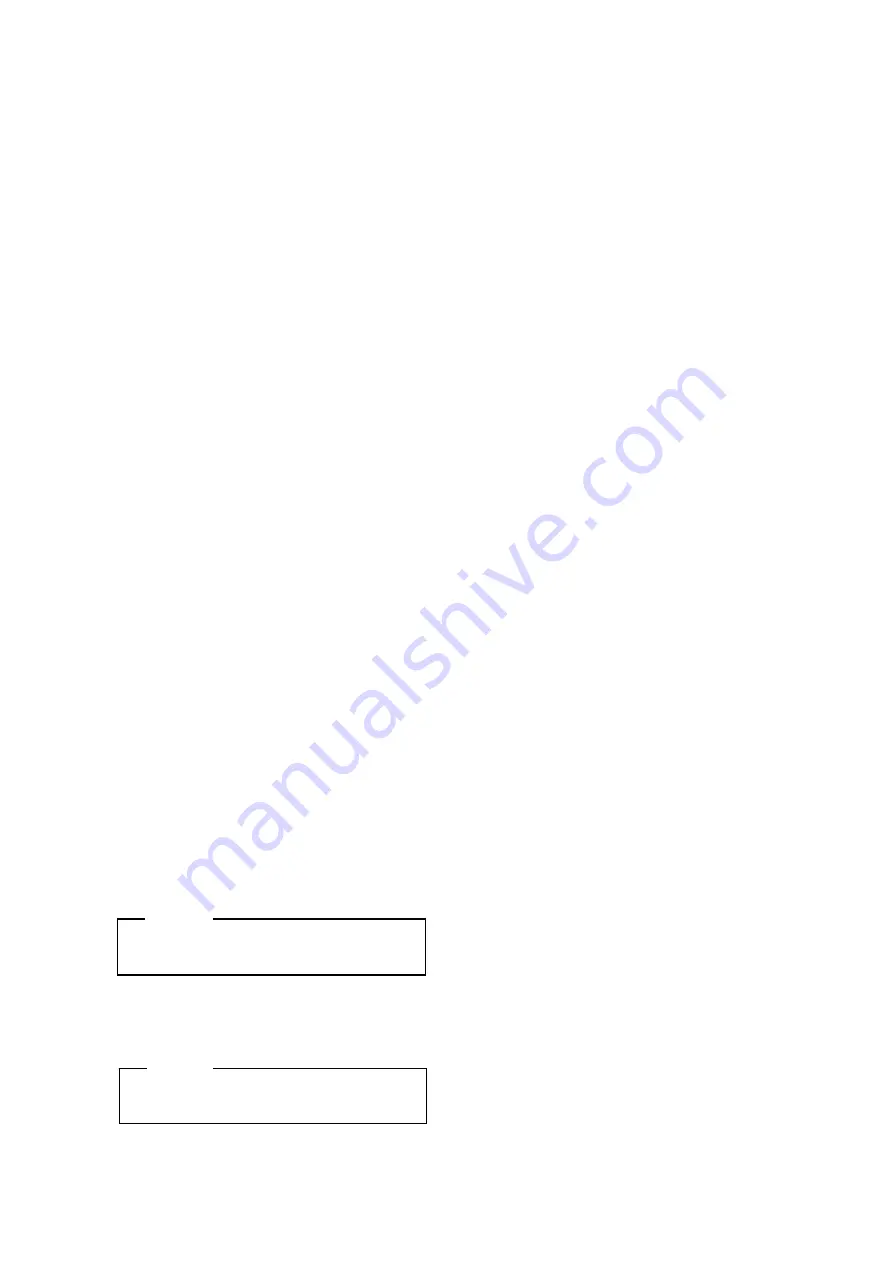
-
6
-
♦
DO NOT use two or more thermal papers which are taped together.
♦
NEVER pull out the thermal paper during the thermal paper setting.
♦
Make sure not to injure your body or other objects by the plate edge.
♦
UNPLUG the DC jack or AC plug from the power outlet if something goes wrong with the printer.
♦
NEVER disassemble the printer without a serviceman.
♦
Be careful not to get your fingers or hands caught in the printer when opening or closing the paper
cover.
♦
In order to ensure the function and the safety of the product, be sure to observe the installation
direction which is determined for each model.
♦
DO NOT connect the RJ connector to a phone line. It should be used as the drawer kick connector.
♦
NEVER connect a USB cable to the RJ connector.
♦
As the plated sheet steel is used in the printer, the edge face might rust.
■
Thermal Paper Handling
♦
Store the thermal paper in a cool, dry, and dark place.
♦
DO NOT rub the thermal paper with hard objects.
♦
DO NOT leave the thermal paper near organic solvents.
♦
DO NOT allow plastic film, erasers, or adhesive tape to touch the thermal paper for long periods.
♦
DO NOT stack the thermal paper with diazo copies immediately after copying or wet-type copies.
♦
DO NOT use chemical glue.
♦
Always use the specified thermal paper. See "16 ACCESSORIES AND CONSUMABLE PARTS",
for details.
■
Precautions on Discarding
When discarding used printers, discard them according to the disposal regulations and rules of each
respective district.
■
Notations
The following two types of notations are used throughout this manual to denote operation precautions
and items to remember:
NOTE
- Operation
Precautions
This box contains items that, when not followed, may lead to a malfunction or to a deterioration of
performance.
HINT
Items to Remember
This box contains helpful hints to remember when using the printer.