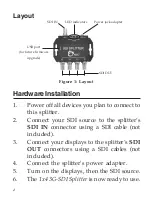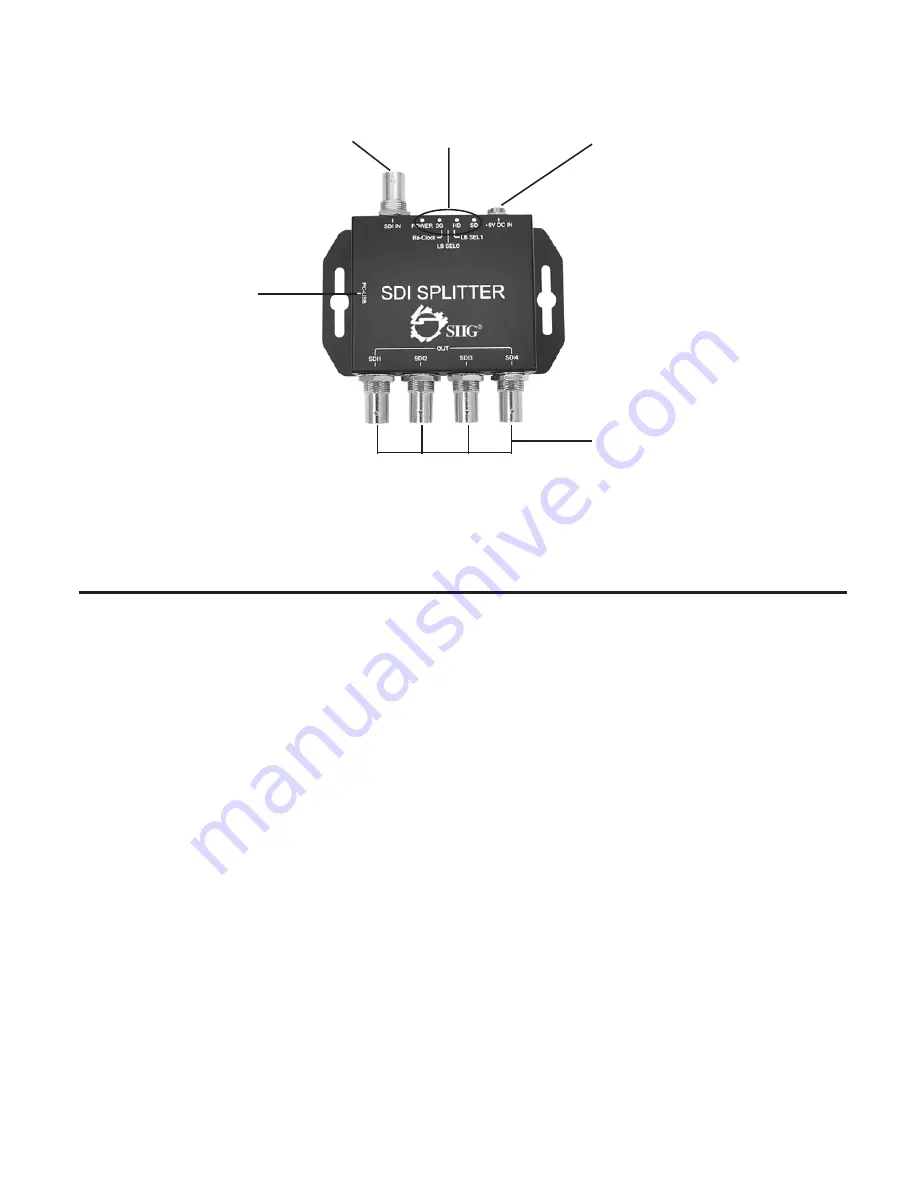
2
Layout
Figure 1: Layout
Hardware Installation
1.
Power off all devices you plan to connect to
this splitter.
2.
Connect your SDI source to the splitter’s
SDI IN
connector using a SDI cable (not
included).
3.
Connect your displays to the splitter’s
SDI
OUT
connectors using a SDI cables (not
included).
4.
Connect the splitter's power adapter.
5.
Turn on the displays, then the SDI source.
6.
The
1x4 3G-SDI Splitter
is now ready to use.
Power jack adapter
SDI IN
SDI OUT
LED indicators
USB port
(for future firmware
upgrade)