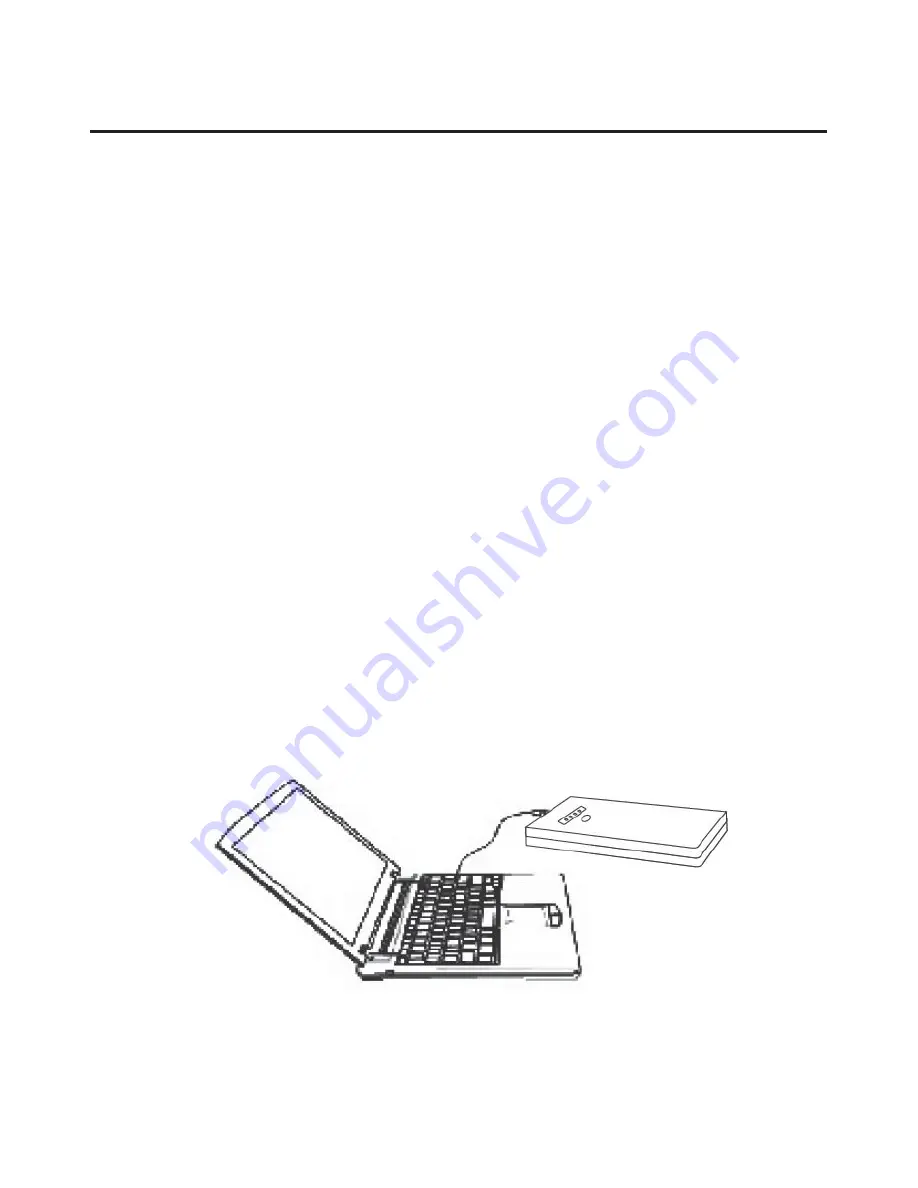
4
Operating Instructions
Charging the Lithium-polymer Battery using a
Computer
1.
Connect the Micro USB tip of the included USB
charging cable into the
INPUT
port (Micro USB
port) of the
Portable Battery Charger - 7200,
see
Figure
3
.
2.
Connect the USB Type A tip of the included USB
charging cable to an available USB port of your
desktop or notebook computer (make sure the
system is turned on) and the charging process will
begin automatically.
3.
During the charging process, the blinking LED will
move gradually to the next LED as the battery
charges. When the Lithium-polymer battery is fully
charged 4 LEDs will be on.
Figure 3
Summary of Contents for 7200
Page 9: ...9 Blank Page ...
Page 10: ...10 Blank Page ...






























