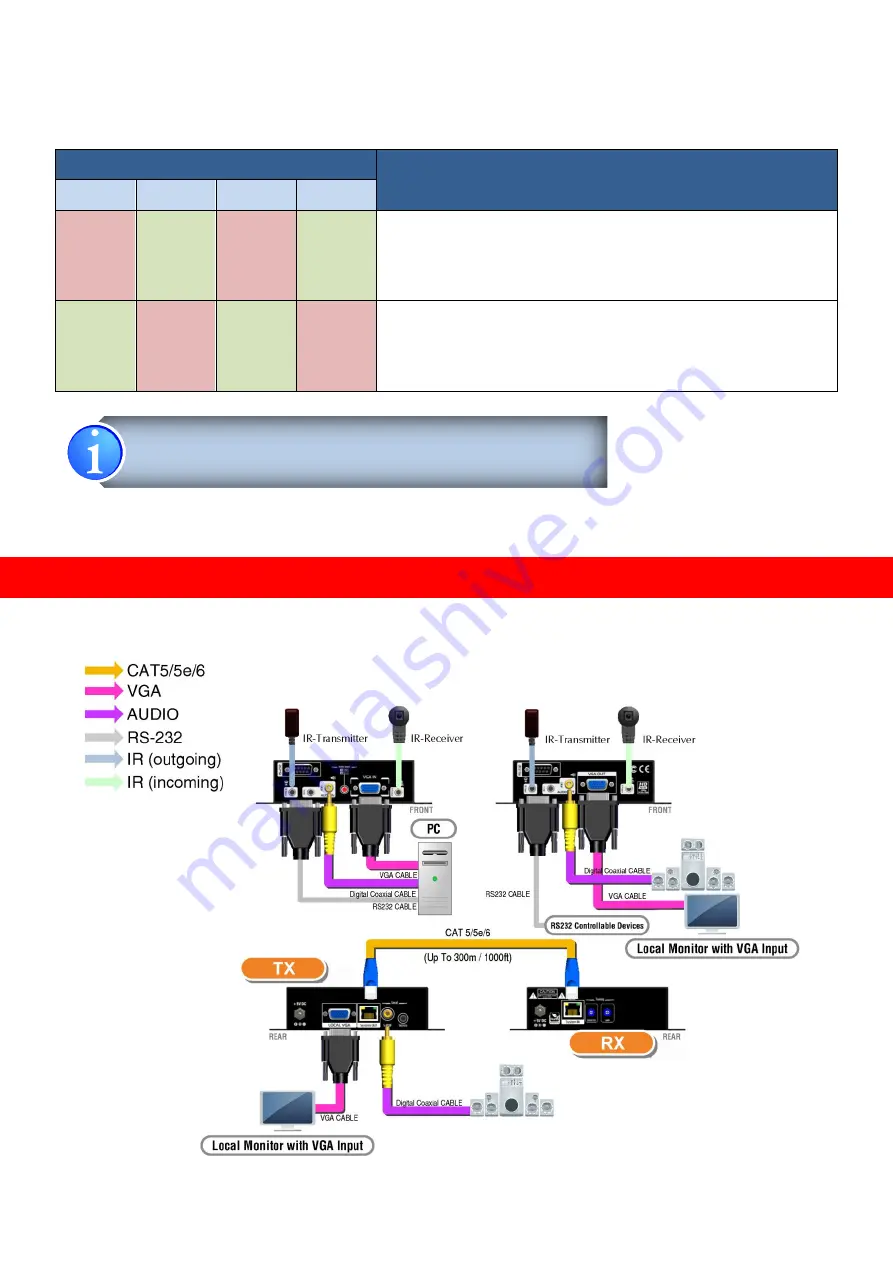
5
22. GAIN: Rotary control for gain control of R, G, B, respectively respective R/G/B color channel
that is chosen by the RGB selector
Bottom Panel
DIP Switch Position
Description
Pin#1
Pin#2
Pin#3
Pin#4
ON [
] OFF [
] ON [
] OFF [
]
TX&RX Extender Mode –
TxD
1
of AV-GM03S3-S1[TX] is connected to TxD of
AV-GM03S3-S1[RX]
RxD
2
of AV-GM03S3-S1[TX] is connected to RxD of
AV-GM03S3-S1[RX]
OFF [
] ON [
] OFF [
] ON [
]
Master to Slave Mode –
TxD of AV-GM03S3-S1[TX] is connected to RxD of
AV-GM03S3-S1[RX]
RxD of AV-GM03S3-S1[TX] is connected to TxD of
AV-GM03S3-S1[RX]
CONNECTION DIAGRAM
1. TxD: The 3
rd
pin of RS-232, which is in charge of sending data
2. RxD: The 2
nd
pin of RS-232, which is in charge of receiving data































