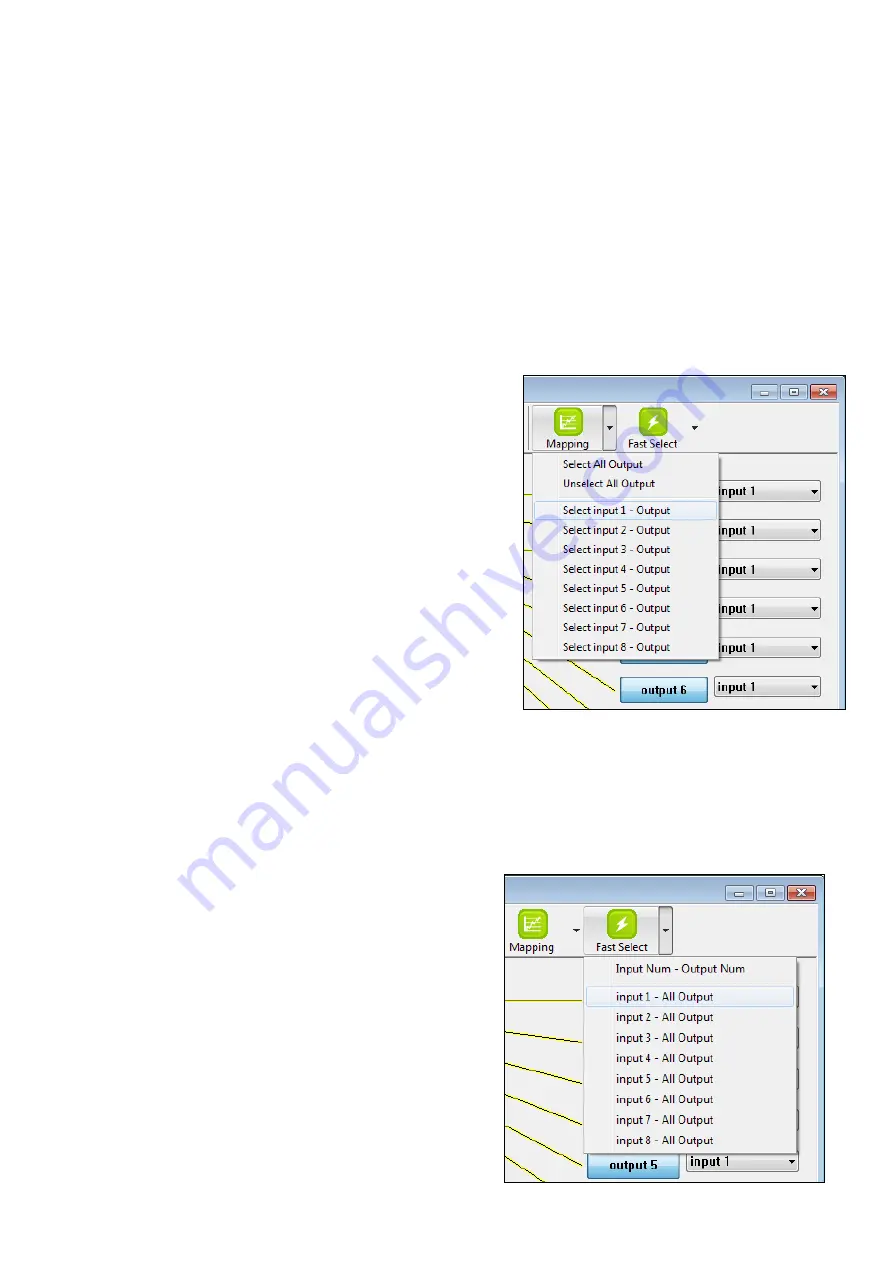
11
Linkage
The “Linkage” button will cause the software to re-read the active Input and Output routes
on the matrix switch. You may need to use this if you have made changes to the matrix
switch by some method other than the control software.
Open/Close
The “Open” and “Close” buttons are used to open and close the COM port or Ethernet
connection to the matrix switch.
Mapping
The “Mapping” button provides an alternate method
for selecting the Outputs you wish to begin
connecting your Input to.
Choose the “Select All Output” menu item
then select an Input from the Input Selection
Area on the left side to send that Input to all
Outputs.
Choose the “Unselect All Output” menu item
to de-select all currently selected Outputs
from the currently selected Input.
Choose one of the “Select Input n” menu
items to make that Input your active input.
Then select all of the Outputs you wish to
send that Input to from the list of Outputs in
the Output Selection Area on the right side.
Fast Select
The “Fast Select” drop down allows you to quickly
route single Inputs to single Outputs (1:1
mapping) or a single Input to all Outputs.
Choose the “Input Num - Output Num”
menu item to set each Input to route to the
Output of the same number. (Input 1 to
Output 1, Input 2 to Output 2, etc.)
Choose one of the “Input n - All Output”
menu items to send the selected Input to all
Outputs.



































